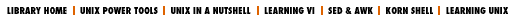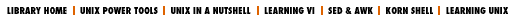Index

Symbols
| A
| B
| C
| D
| E
| F
| G
| H
| I
| J
| K
| L
| M
| N
| O
| P
| Q
| R
| S
| T
| U
| V
| W
| X
| Y
| Z
Index: E
- EBCDIC
: 1.6.2. Filenames and Wildcards
- echo
- Summary of Korn Shell Features
- 1.4. Getting the Korn Shell
- 3.4. Shell Variables
- 7.2.1. print
- A.1. The Bourne Shell
- difference in versions of
: 7.2.1. print
- ed
- 3.5.1. Environment Variables
- 4.3.2.2. Korn shell versus awk/egrep regular expressions
- 7.1.1. Here-documents
- 9. Debugging Shell Programs
- EDITOR
- 3.4.2.1. Editing mode variables
- 3.5.1. Environment Variables
- egrep
- 4.3.2. Patterns and Regular Expressions
- 4.3.2.1. Regular expression basics
- 4.3.2.2. Korn shell versus awk/egrep regular expressions
- elif
: (see if)
- emacs editor
- 2. Command-line Editing
- 2.3. Emacs Editing Mode
- 2.3.1. Basic Commands
- 2.3.5. Filename Completion and Expansion
- 2.3.6. Miscellaneous Commands
- 2.4.6. Filename Completion
- 2.6. Finger Habits
- 3.1. The .profile File
- 3.4.2.4. Terminal Types
- 3.5.1. Environment Variables
- 4.3.2. Patterns and Regular Expressions
- 4.3.2.1. Regular expression basics
- 4.4. Command Substitution
- 9. Debugging Shell Programs
- A.4. pdksh
- commands
: B.7. Emacs Mode Commands
- GNU emacs
- 2.3.6. Miscellaneous Commands
- 3.1. The .profile File
- A.5. bash
- Gosling (Unipress) emacs
: 2.3.6. Miscellaneous Commands
- search commands
: 2.3.4. Moving Around in the History File
- emacs-mode
- Korn Shell Versions
- Summary of Korn Shell Features
- 2.3. Emacs Editing Mode
- 7.2.1.2. Options to print
- 10.2.3. Types of Global Customization
- A.4. pdksh
- basic commands
: 2.3.1. Basic Commands
- case-changing commands
: 2.3.6. Miscellaneous Commands
- enabling
: 2.1. Enabling Command-line Editing
- exchanging point and mark
: 2.3.6. Miscellaneous Commands
- filename completion
: 2.3.5. Filename Completion and Expansion
- filename expansion
: 2.3.5. Filename Completion and Expansion
- history file commands
: 2.3.4. Moving Around in the History File
- key customization in next release
: A.7. The Future of the Korn Shell
- keyboard shortcuts with aliases
: 2.3.7. Keyboard Shortcuts with Aliases
- line commands
: 2.3.3. Line Commands
- mark
: 2.3.6. Miscellaneous Commands
- point (dot)
: 2.3.1. Basic Commands
- repeat counts
: 2.3.6. Miscellaneous Commands
- searching the history file
: 2.3.4. Moving Around in the History File
- terminal requirements
: 2.3.1. Basic Commands
- transpose characters command
: 2.3.6. Miscellaneous Commands
- useful command subset
: 2.6. Finger Habits
- word commands
: 2.3.2. Word Commands
- in workalike shells
: A.6. Workalikes on PC Platforms
- email
: (see mail)
- ENV
- 3.5.2. The Environment File
- 10.2.3. Types of Global Customization
- A.1. The Bourne Shell
- command subsitution in next release
: A.7. The Future of the Korn Shell
- in privileged mode
: 10.3.4. Privileged Mode
- environment files
: 3.5.2. The Environment File
- compared to .profile
: 3.5.2. The Environment File
- creating
: 3.5.2. The Environment File
- customization in next release
: A.7. The Future of the Korn Shell
- lack of system-wide
: 10.2.3. Types of Global Customization
- in
: 10.3.4. Privileged Mode
- security holes in
: 10.3.2. A System Break-in Scenario
- in subshells
: 8.6.1. Subshell Inheritance
- environment variables
- 3.4. Shell Variables
- (see also built-in variables)
- about
: 3.5.1. Environment Variables
- creating
: 3.5.1. Environment Variables
- ENV
- 3.5.2. The Environment File
- 10.2.3. Types of Global Customization
- A.1. The Bourne Shell
- command substitution in next release
: A.7. The Future of the Korn Shell
- in privileged mode
: 10.3.4. Privileged Mode
- FCEDIT
: 2.5. The fc Command
- HISTFILE
- 2.2. The History File
- 3.4.2.1. Editing mode variables
- 3.5.1. Environment Variables
- HISTSIZE
: 2.2. The History File
- HOME
- 3.4.3.1. Miscellaneous Variables
- 3.5.1. Environment Variables
- 7.3. Command-line Processing
- IFS
- 4.2.1. Positional Parameters
- 4.2.1.1. Positional parameters in functions
- 7.2.2. read
- 7.3. Command-line Processing
- role in command-line processing
: 7.3. Command-line Processing
- inheritance by subshells
: 8.6.1. Subshell Inheritance
- LOGNAME
- 3.4.2.3. Prompting Variables
- 3.5.1. Environment Variables
- MAIL
- 3.4.2.2. Mail Variables
- 3.5.1. Environment Variables
- MAILPATH
- 3.4.2.2. Mail Variables
- 3.5.1. Environment Variables
- 4.5. Advanced Examples: pushd and popd
- A.6. Workalikes on PC Platforms
- PATH
- 3.4.2.5. Command Search Path
- 3.5.1. Environment Variables
- 4.1. Shell Scripts and Functions
- 4.5. Advanced Examples: pushd and popd
- 5.5. while and until
- 6.2.2. Arithmetic Variables and Assignment
- 6.3.4. Type and Attribute Options
- 7.2.1.2. Options to print
- 7.3. Command-line Processing
- 10.1. Installing the Korn Shell as the Standard Shell
- 10.2.3. Types of Global Customization
- 10.3.4. Privileged Mode
- A.1. The Bourne Shell
- A.6. Workalikes on PC Platforms
- in restricted shell
: 10.3.1. Restricted Shell
- security problem with
- 3.4.2.5. Command Search Path
- 10.3.2. A System Break-in Scenario
- PS1
- 7.3.1. Quoting
- 10.2.3. Types of Global Customization
- A.5. bash
- command substitution in next release
: A.7. The Future of the Korn Shell
- PWD
- 3.4.2.3. Prompting Variables
- 3.4.3.1. Miscellaneous Variables
- 3.5.1. Environment Variables
- 5.1.1. Exit Status and Return
- 7.3. Command-line Processing
- read-only variables in restricted shell
: 10.3.1. Restricted Shell
- SHELL
- 3.4.3.1. Miscellaneous Variables
- 3.5.1. Environment Variables
- A.1. The Bourne Shell
- showing
: 3.5.1. Environment Variables
- TERM
- 3.4.2.4. Terminal Types
- 3.5.1. Environment Variables
- 5.3. case
- 5.4. select
- 6.3. Arrays
- 7.2.2.1. Reading lines from files
- 10.2.3. Types of Global Customization
- TMOUT
: 10.2.3. Types of Global Customization
- visibility in subshells
: 4.1. Shell Scripts and Functions
- VISUAL
: 2.1. Enabling Command-line Editing
- environments
: 3. Customizing Your Environment
- ERRNO, obsolescence in next release
: A.7. The Future of the Korn Shell
- /etc/hosts
: 7.2.2.3. Code blocks
- /etc/passwd
- 1.7.3. Pipelines
- 7.1.1. Here-documents
- 7.3.1. Quoting
- 7.3.2.1. The C Compiler as Pipeline
- 10.3.1. Restricted Shell
- /etc/profile
- 5.3. case
- 5.4. select
- 6.3.4. Type and Attribute Options
- 7.2.2.1. Reading lines from files
- 10.2. Environment Customization
- 10.2.3. Types of Global Customization
- /etc/suid_profile
: 10.3.4. Privileged Mode
- /etc/termcap
: 3.4.2.4. Terminal Types
- eval
: 7.3.2. eval
- for constructing pipelines
- 7.3.2. eval
- 7.3.2.1. The C Compiler as Pipeline
- role in command-line processing
: 7.3.2. eval
- exec
: 9.2.1.2. exec
- with I/O redirectors
: 9.2.1.2. exec
- executable files
: (see files, executable)
- exit
- 1.4. Getting the Korn Shell
- 1.5. Interactive Shell Use
- 5.1.1.1. Return
- 8.4.2. Process ID Variables and Temporary Files
- exit status
- 5.1.1. Exit Status and Return
- 5.1.3.1. String comparisons
- 9.2.3.4. Break conditions
- 9.2.5. Exercises
- conventional values
: 5.1.1. Exit Status and Return
- in job status messages
: 8.1. Process IDs and Job Numbers
- logical combinations
: 5.1.2. Combinations of Exit Statuses
- trapping when non-0
: 9.1.2.2. ERR
- export
- 3.5.1. Environment Variables
- 4.1. Shell Scripts and Functions
- 6.3.4. Type and Attribute Options
- 10.2.3. Types of Global Customization
- expr
- Summary of Korn Shell Features
- 6.2. Integer Variables and Arithmetic
- A.1. The Bourne Shell
Symbols
| A
| B
| C
| D
| E
| F
| G
| H
| I
| J
| K
| L
| M
| N
| O
| P
| Q
| R
| S
| T
| U
| V
| W
| X
| Y
| Z
Copyright © 1998
O'Reilly & Associates, Inc.
All Rights Reserved.