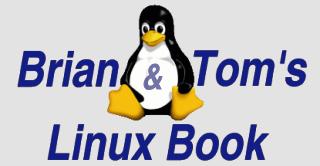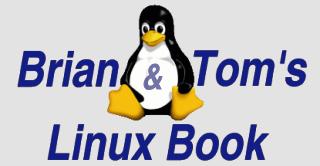Go to the Table Of Contents
Did you read the Preface? Thanks!
Appendix C - Collected References
In this appendix we've compiled many of the key online and print references sprinkled throughout this book. This makes it easier for you to find each reference later without having to comb the whole book. It's a feature that we've always wanted in the resources we use - we hope you find it so.
A note from Brian and Tom, October 2001 - This was the lost appendix. As this portion of the book is appearing online SO much later than all the rest of the chapters, we've painstakingly gone through and actually visited every reference in this document, assuring ourselves (and you) that the resource is still in place. For the printed works, the link points to the publisher's page (when available), we'll let you choose your own bookseller, online or brick-and-mortar. With this, our work here is done. We hope you've found the job we did to be useful and pleasant to read. Thanks!
Open Source, Linux, Distributions and OpenLinux
References for Open Source and Linux distributions number in the millions. If you don't believe us, open your favorite Web browser and try doing a search on "Linux" or "Open Source"; you'll be amazed at the diversity of "hits" such a search generates. Needless to say, most of the references found in Chapter 1 are Caldera-specific. Most of the others are distribution-agnostic in that they apply equally well to any version of Linux.
Online
In Print
Before You Install
In some ways, installing OpenLinux is the easy part; deciding what you want Linux to do for you and gathering together compatible hardware can be a lot tougher. Always check Caldera's Hardware Compatibility List (mention in the preceding section, but in case you missed it: http://www.calderasystems.com/support/hardware) before purchasing any hardware destined for a Linux system.
Online
-
For details on an OpenLinux version compiled for the Sparc64 architecture see http://www.openlinux.org.
- Before you run out and invest in a modem, make sure it's compatible with Linux. One of the best compatibility listings can be found at http://www.idir.net/~gromitkc/winmodem.html.
Updating OpenLinux
Upgrades are fact of life with any software product, and operating systems are no different in this regard. Knowing what Caldera's current release is, and what features and fixes it incorporates, will help you decide whether an upgrade is "required" or not.
Online
Installation Troubleshooting
Troubleshooting a new OpenLinux installation for the first time can be a daunting task. These references are provided to ease the way.
Online
In Print
Changing System Configurations
These resources provide additional information to assist in making decisions about which software packages to include in different system configurations, from server to business use to a developer's workstation, and how to install them.
Online
-
http://www.calderasystems.com/edesktop/usersguide/ is the online copy of the OpenLinux eDesktop 2.4 User's Guide, which is included as a paperback with the retail version of eDesktop.
- http://www.freshmeat.net/ is the canonical source for Linux software.
- http://www.calderasystems.com/support/security/ is the first stop when checking up on making changes to your running software. If you haven't kept up with a specific package that you now want to install, look here first.
Kernel Management
In a very real sense, the Linux kernel is "Linux". In Chapter 7 we worked through building a custom kernel for your environment (well, our system, but we encourage you to generalize). The following resources provide more guidance, and in some cases, much greater depth of information about the Linux kernel. Current (Fall 2000) printed references are solid on the 2.2 kernel series, and probably about 95% on the money for the soon-to-be-released 2.4 kernel.
Online
- http://www.linux.org.uk/ is the Internet abode of Alan Cox, keeper of the keys for stable Linux kernels.
- http://www.kernel.org/ is the central site of Linux kernel development, and the original source for kernel code. Find your local mirror site from this location.
- http://www.linuxdoc.org/HOWTO/Kernel-HOWTO.html, one of many useful documents at the Linux Documentation Project, the Kernel-HOWTO is one of the best quick-access references, even though it's a bit long in the tooth (being 18 months old).
- http://kt.zork.net/kernel-traffic/ is a summary site for the linux-kernel mailing list. Very handy for keeping an eye on kernel development without actually getting 1000+ messages a week in your inbox.
In Print
Welcome to KDE
KDE is the desktop shipped with all current Caldera distributions. KDE is a popular, functional working environment; KDE is also well supported with a vast range of applications and utilities written specifically to its underlying architecture. Like Linux, KDE is a vast and ubiquitous topic area. Here's a few resources to get you pointed in the right direction.
Online
- The online location for all things KDE is http://www.kde.org. Here you'll find announcements, news, links to mailing lists, online documentation and FAQ's, the latest version, downloadable themes for your desktop, and much, much more. Check it out - a recommended place to visit even for those who use alternate desktops.
-
If you're new to KDE, take a few minutes and read the quick start guide found at http://www.sg.kde.org/documentation/en/quickstart.html. [Offline]
- Themes are a combination of artwork and configuration designed to give a specific look and feel to the KDE desktop. See http://kde.classic.themes.org/ for the latest offerings.
- You can also download themes directly from the KDE File Manager. Enter ftp://ftp.themes.org/pub/themes/kde in the Location field; find a theme you like, and simply drag it to your desktop.
KDE Menus
Chapter 9 discusses KDE's menu system. While the menus themselves are relatively basic, and configuring them is the topic of the chapter itself, there are literally thousands of Linux programs vying for space in your menu structure. Here's a few of our favorites and their respective URL's.
Online
- XMBase-Grok is a free-form database which is based on an index card metaphor. An online reference to XMBase-Grok can be found at http://me.in-berlin.de/~bitrot/grok.html.
- gphoto is alpha-quality digital camera support software. It is strongly supported and growing quickly in capabilities and features. If you have a digital camera with a serial interface, we strongly recommend you go get the most recent version from http://sourceforge.net/projects/gphoto/.
- For good information about setting up a Linux system to burn CD-R discs, see http://www.linuxdoc.org/HOWTO/CD-Writing-HOWTO.html.
- OpenLinux eDesktop 2.4 ships with version 4.73 of Netscape's Communicator browser/mail/newsreader/html composer software package. For both stability and security reasons, it's highly recommended you upgrade the package to version 4.75, found at ftp://ftp.caldera.com/pub/eDesktop/updates/current/RPMS/.
- Cameleo is a trial-ware version of the commercial Cameleo image management software available from Caldera Graphics, France. To download a copy, surf over to http://www.caldera.fr/products/products.html.[Direct link buried in frames]
- The Gimp is a very popular image editing program. For details, see http://www.gimp.org/.
- There is an excellent book called Grokking the Gimp (New Riders) by Carey Bunks. It is freely available online at http://gimp-savvy.com/BOOK/index.html.
- XPM is an ASCII mode image definition file format, and is commonly used to define widget images. A good starting point for learning more about XPM is http://www-sop.inria.fr/koala/lehors/xpm.html.
- TGif is a 2-D drawing package that has a very complete feature set. If you need to do simple CAD (Computer Aided Design) or drafting work, this is an excellent tool for the job. For lots of information on the topic, head over to http://bourbon.cs.umd.edu:8001/tgif/.
- Freeciv is a clone of the popular game Civilization. For more information on Freeciv, see their Web site at http://www.freeciv.org/.
- The Linux Administrator's Security Guide (LASG), by Kurt Seifried, is one of many excellent documents gathered together under the Linux Documentation Project (http://www.linuxdoc.org/). You can find the latest version of the LASG at https://www.seifried.org/lasg/.
KDE Applications
The KDE desktop has spawned a whole generation of applications written specifically to its environment. The following links provide only a sample of what's available in the world of KDE-specific programs. Be sure to check out the first entry below for a current and comprehensive list.
Online
- If you point your favorite Web browser to http://apps.kde.com/if/2/latest, you'll find a list of over 100 programs that are directly part of the KDE project. [Recently portalized]
- In addition, there are numerous third-party programs written to the KDE environment. A listing of these applications (by type) can be found at http://freshmeat.net/browse/232/.
- Qt provides the foundation of the KDE environment and is a product of TrollTech (at http://www.trolltech.com/). In its most recent version, Qt has been released as GPL licensed software. We recommend taking a brief look through at least the tables of contents from all of the bits of documentation so you can see what is where, for future reference.
- If you're interested in programming for the KDE environment, get on one of the KDE developer mailing lists. Contact and e-mail information can be found at http://www.kde.org/contact.html.
-
KIllustrator Kontour is a vector drawing program [apparently too] similar to Adobe Illustrator or Corel Draw. The home page for this product can be found at http://apps.kde.com/na/2/info/id/122
Office Suites for Linux
Most OpenLinux users will find KDE's applications Good Enough for everyday needs. But if you need "industrial strength" word processing or spreadsheet functions, or your job dictates working with another vendor's document formats (for example, Microsoft Word or WordPerfect), then it's time to have a look at commercial office suite offerings.
Online
- Applixware Office for Linux, Version 5.0 is the product of the newly re-branded company, VistaSource. [The product is now called Anywhere Desktop for Linux] Their Web site is located at http://www.vistasource.com/. The Applixware package contains the following programs: Words, Spreadsheets, Graphics, Presents, Data, and Mail.
- The instructions for installing Applixware 5.0 contained in the Applixware documentation are incorrect for Caldera's distributions. Go to http://support.calderasystems.com/caldera/search, select the Incident # radio button, and enter 000820-0010 in the search field for the correct procedure.
- Details on Corel's WordPerfect Office 2000 product can be found at
http://www.linux.corel.com/products/wpo2000_linux/index.htm. [Offline]
- WordPerfect Office 2000 is a product initially designed for installation in the Corel Linux distribution, which is based on Debian GNU/Linux. We strongly recommend that before installing WPO2K under OpenLinux, you spend some time with the online resources available from
both Corel (http://linux.corel.com) and Caldera (http://www.calderasystems.com).
- Sun's StarOffice suite is a full-featured and mature collection of applications. It can be downloaded from http://www.sun.com/products/staroffice/get.html. [Version 6.0 is now in Beta]
- Underlying StarOffice is Blackdown, a third-party Java runtime environment (JRE). Blackdown's web site is located at to http://www.blackdown.org/. Note that there are several versions of Blackdown available and you must have the correct one installed for StarOffice. See Chapter 11 for details.
The Future of OpenLinux
Chapter 12 focuses primarily on what Caldera dubbed the "Linux Technology Preview" (or LTP) which encompassed the new 2.4 kernel and a beta of KDE 2.0. By the time you read this, the LTP will likely be available in the form of OpenLinux 3.0. Chances are most people will not be looking for a URL that points to a defunct product, but for completeness we'll list the references from Chapter 12 here as several will continue to have validity. Keep in mind that some of the following URL's will no doubt change; check Caldera's home page (http://www.calderasystems.com) for details regarding new or planned releases.
Online
GUI System Management
While many administrators prefer the command line when tweaking or configuring their systems, several GUI tools are available that make it easy to ?get in, get the job done, and get out? ? from the comfort of your graphical desktop. Two of the most popular contenders are COAS and Webmin.
Online
- COAS is a propriety product developed by Caldera accessed from the KDE menu system. Details can be found at http://www.coas.org.
- Webmin's home is http://www.webmin.com/webmin/. The site has a number of links for developer and user documentation, as well as the latest version of the package.
- Chapter 10 of Caldera's eDesktop User Guide (shipped with retail packages) contains information on using Webmin.
This chapter is also available online from http://www.calderasystems.com/edesktop/usersguide/ch10.html. [Offline]
GUI Tips, Tricks, and Insights
Everyone has their own favorite tricks, tweaks, and utilities for the Linux desktop ? Chapter 14 is our contribution to the fray and their requisite online resources.
Online
- IMWheel is slick little utility that enables you to use a wheel mouse under Linux. You'll find the latest release, plus all the pertinent documentation, at http://jonatkins.org/imwheel.
- The final code for KDE 2.0 was released in November 2000 to an eager audience. It's a big download, however (about 57MB), so you'll want to choose carefully which server you go to. We've both had good luck with Caldera's FTP site (/pub/mirrors/kde/stable/2.0/distribution/rpm/COL-2.4/) and SourceForge (http://sourceforge.net or ftp://download.sourceforge.net).
- For the latest in cool Gnome-derived desktop offerings, see http://www.ximian.com.
- Although Caldera doesn't officially support other window managers at this time, the contrib directory on the FTP site contains some contenders. See ftp://ftp.caldera.com/pub/contrib/RPMS/libc6/. If you can't find what you're looking for there, try .http://freshmeat.net/browse/776/
- VMware (http://www.vmware.com/) is a commercial product that provides a virtual machine environment for a guest OS, such as Windows running inside Linux (or Linux running inside Windows NT or 2000). The VMware utility abstracts all system hardware, and presents a consistent internal interface to operating systems ranging from the entire Microsoft line, to Linux, FreeBSD, etc. We both use VMware extensively in our work, and highly recommend the product.
- Win4Lin plays in the same area as VMware, although the solutions are different. Netraverse (http://www.netraverse.com/) is the recently merged and re-branded publisher of this capable tool. Win4Lin is commercial software; the single user license is $49 US for the CD version, only $39 US for a downloaded version. Additionally, there is an evaluation program for the shipping version.
- Wine is a product that allows you to run unmodified Windows 3.1/95/NT binaries under Intel Unixes. For details, see http://www.winehq.com.
- VNC is a cross platform, networked remote display utility. You can view Unix desktops on Windows, Windows desktops on Linux, ad infinitum. It is free for the cost of a download. See http://www.uk.research.att.com/vnc/.
Secrets of Consoles and Terminals
The command line never goes away under Linux; it just dresses up differently on occasion. Access to the command line from the Linux GUI desktop is achieved via a ?terminal emulator? program, like Kconsole. The operating system shell, or command processor, interprets commands and returns the information requested. Terminals and consoles are pretty straight-forward - start them up; enter the desired commands. Shells are another thing altogether. One can never know too much about shells.
Online
In Print
Text Editors
Anyone using a Unix-based system needs to have a passing acquaintance with at least one text editor. Fortunately (or unfortunately, depending on your perspective), there's lots of offerings to choose from. The following resource list provides a glimpse into just how vast and diverse is the world of text editors.
Online
In Print
User Commands
Chapter 17 looks at some of the more popular commands available to the regular user (as opposed to the ?superuser?) from the command-line. For most commands, help is close at hand via the system manpages (type man command), but we managed to dig up a good resource or two on regular expressions (or regex's for short) and several links to help you when it comes time to configure mutt.
Online
-
http://bau.cba.uh.edu:80/CGITutorial/pattern.html is a good basic regular expression tutorial buried in a reference on CGI. [Offline]
- mutt is a MUA (Mail User Agent) bundled with OpenLinux. The mutt home page is located at http://www.mutt.org. Here you'll find product updates, documentation, and a number of online resources. To make mutt work with the message signing and encryption capabilities of PGP or GnuPG, have a look at http://www.linuxdoc.org/HOWTO/Mutt-GnuPG-PGP-HOWTO.html.
In Print
Scripting
Shell scripts are integral to Linux. They're used to start the system, initialize services, install programs, and automate common tasks. Scripts can be written to use the Bash shell's built-in command set, or in a number of languages including Perl, C, Tcl/Tk. Like so other topic pertaining to Linux, the subject of writing and using scripts is vast. Fortunately, there is also a vast amount of information available about scripting both online and in print.
Online
In Print
- UNIX Shell Programming, Fourth Edition, by Lowell Jay Arthur and Ted Burns (John Wiley & Sons, 1997)
- UNIX Power Tools, Jerry Peek, Tim O'Reilly, and Mick Loukides (O'Reilly and Associates, 1997).
- sed & awk, 2nd Edition, Dale Dougherty and Arnold Robbins (O'Reilly and Associates).
- Learning Perl, 3rd Edition, Randal Schwartz and Tom Phoenix (O'Reilly and Associates).
- Tcl and the Tk Toolkit, John Ousterhout (Addison-Wesley).
-
Tcl/Tk for Dummies, Tim Webster and Alex Francis (IDG Books Worldwide). [Gone from the IDG/Hungry Minds catalog]
System Administration on the CLI
Like the User Commands section, the system administrator working at the command line will be, for the most part, using built-in Linux commands which can be easily referenced by typing man command. There's a lot more to keeping a system running smoothly than the command line alone can provide, however. The administrator must keep abreast of current technologies, discern how a new piece of hardware will interact with Linux, and, well, and a partridge in a pear tree. In short, system administrators have to be a Jack of all trades, and the fastest route to broadening one's personal knowledge base is often online.
Online
- A good reference to the acronym mania surrounding IDE drives can be found at http://www.pcguide.com/ref/hdd/if/ide/.
- Again, make sure any hardware you purchase for an OpenLinux system is supported by Caldera (http://www.calderasystems.com/support/hardware).
- ReiserFS (a journaling filesystem) is currently usable and running as a set of kernel patches. It is currently shipping with several Linux distributions, although Caldera has not chosen to bundle it with any of their products at the time of this writing. The homepage for ReiserFS is located at http://www.namesys.com/.
- XFS is another journaling filesystem contender currently under development. The homepage for this project is http://oss.sgi.com/projects/xfs/.
- The most recent runner in the journaling filesystem race is JFS. IBM recently released the code for JFS to GPL, and it is currently in the throes of being ported to Linux from IBM's crown jewel of the Unix environment, AIX. Information on JFS can be found at http://oss.software.ibm.com/developerworks/opensource/jfs/index.html.
- Ext3 is heir-apparent to Linux's current filesystem, Ext2. Ext3 will include journaling capability in its final form, although at this time the project is still in early stages of development. For details on Ext3, see http://beta.redhat.com/index.cgi?action=ext3.
- For anyone trying to get one of Iomega's drives to work under Linux, we recommend you visit both the vendor's site (http://www.iomega.com) and the Zip Mini-HOWTO located at http://www.linuxdoc.org/HOWTO/mini/ZIP-Drive.html
- For GRUB issues, check the GNU Project page http://www.gnu.org/software/grub/grub.en.html and the Caldera Knowledgebase at http://support.calderasystems.com/caldera; search on the term "grub".
- An alternate boot disk utility we recommend is called "Tom's Root Boot". You can find the latest revision at http://www.toms.net/rb/. While you're there, read the FAQ (Frequently Asked Questions) for more information on configuring and using Tom's Root Boot.
- For a marvelous discussion of networked timekeeping, go to the best site first: Time Sync at http://www.eecis.udel.edu/~ntp/.
- Looking for a time server to sync your computer's clock with? Go to http://www.eecis.udel.edu/~mills/ntp/clock2.htm.
Understanding System Security
Security is the responsibility of each user and administrator of an OpenLinux system. We walked you through the steps to securing your computer, but you need to keep up with the state of the art, a moving target.
Online
- The Linux Administrator's Security Guide is a brand new tool that we think highly of - https://www.seifried.org/lasg/. (There is an aging version at the LDP).
- The Security Advisories section of the Caldera website is a place you should visit on a regular schedule, to ensure that you keep up with vulnerabilities and updates. It is found at http://www.calderasystems.com/support/security/.
- http://www.linux-firewall-tools.com/linux/ is a site that complements the Zeigler book (below) on Linux firewalls referenced below. It contains a very handy tool for generating an ipchains script that gets you 95 percent of the way towards a fully functioning setup. The rest is configured based on testing and fixing the bits that don't quite work.
In Print
- The book Linux Firewalls by Robert Ziegler (New Riders Publishing) is invaluable if you're out to protect your box at the front lines of connection with the Internet.
- Practical Unix and Internet Security by Simson Garfinkel and Gene Spafford (O'Reilly and Associates) is a must-read for those individuals who plan on providing services in a full time Internet connected environment.
Security and Privacy Software
There are a variety of software packages that can assist an administrator in making an OpenLinux system more secure, and in detecting break-ins when they occur. If your OpenLinux computer is directly connected to the Internet, then you need to work with these tools.
Online
- From Psionic comes Portsentry, found at http://www.psionic.com/abacus/, along with a number of companion programs. Portsentry monitors TCP and UDP ports for unauthorized access, scans and more, then protects the system by blocking the potential intruder from all ports, valid or not.
- Tripwire, newly released under the GPL, is found at http://www.tripwire.org/. It is a file integrity checker that can be used in an intrusion detection role.
- AIDE is a Tripwire competitor, Open Source from it's inception. AIDE is available for download from http://www.cs.tut.fi/~rammer/aide.html. We found that the configuration of AIDE was a bit easier than that of Tripwire, but both are capable if properly configured.
- Gnu Privacy Guard (GPG) is the Free Software response to the commercial PGP product. GPG can be found at http://www.gnupg.org/, and is software for encrypting files and email messages. Additionally, both GPG and PGP can create certificates that can be uploaded to PKI (Public Key Infrastructure) servers.
- PGP is the original Pretty Good Privacy, considerably evolved since its genesis. Now owned by Network Associates, who also have author/maintainer Phil Zimmerman on staff, PGP is also encryption software, with hooks built in for just about every mail software (MUA) program ever written.
- SSH (for Secure SHell) is a software tool for creating an encrypted communication session between two hosts over an insecure channel, such as the Internet. Available from http://www.ssh.com/, this is a commercial product, free to use only for academic and non-commercial purposes.
- OpenSSH is the Open Source alternative from the OpenBSD camp. Ported to Linux, OpenSSH provides much of the functionality of SSH, although there are incompatibilities between the two products those make interoperation a bit challenging. http://www.openssh.com/ is the online home of this project.
Serving Inside the Firewall
Some network server software is only used on internal networks. DHCP (Dynamic Host Configuration Protocol), printing services, NFS, and NIS are some of the most common private services.
Online
In Print
Serving to the Internet
We covered a lot of ground in Chapter 24, and these references reflect that. DNS (Domain Name System), FTP (File Transfer Protocol), news servers are all grist for your mill. Here are some handy references for Internet services software.
Online
- The DNS-HOWTO at http://www.linuxdoc.org/HOWTO/DNS-HOWTO.html, from the Linux Documentation project is very useful for getting started with DNS.
- http://www.bind.com/bind.html is the installation examples page for DNS from BIND.com, the maintainers of the DNS named daemon.
- Washington University is the copyright holder for wu-ftpd, the FTP daemon that ships with OpenLinux. Their website for the software is http://www.wu-ftpd.org/.
- An excellent third-party site is the WU-FTPD Resource Center, at http://www.landfield.com/wu-ftpd/.
- Leafnode, the small-scale InterNetworkNews server that we covered, has it's home site at http://www.leafnode.org/.
- INN, the full-featured, high-powered news server program, which accompanies OpenLinux, is found online at http://www.isc.org/products/INN/. The Internet Software Corporation maintains this software.
- There are a variety of Internet service related HOWTO documents that are available at the Linux Documentation Project, http://www.linuxdoc.org/.
In Print
- DNS and BIND, Fourth Edition, by Paul Albitz & Cricket Liu (O'Reilly and Associates) is required reading if you're going to be administering DNS servers in a production environment.
- Practical Unix and Internet Security by Simson Garfinkel and Gene Spafford (O'Reilly and Associates) is a must-read for those individuals who plan on providing services in a full time Internet connected environment.
Using Sendmail: An Introduction
Sendmail has been around since the mid-1980's, and though venerable, remains the number one piece of mail server software world-wide, handling perhaps 80% of the email that's transported. Written and maintained by Eric Allman (now along with the other engineers at Sendmail, Inc.), Sendmail is a big, complex program, with a challenging configuration.
Online
- The Open Source version of Sendmail is found at http://www.sendmail.org/, along with good information on the setup, care, and feeding of a Sendmail installation.
- UnixWorld Online has a tutorial on Sendmail at http://dune.mcs.kent.edu/~farrell/sa96/notes/sendmail/008.txt.html.
-
Another good, concise tutorial for Sendmail at http://www.wsg.cso.uiuc.edu/sendmail/tutorial/. [Offline]
- Additionally, we found a useful, rather colloquial Sendmail Tutorial at http://blacksun.box.sk/sendmail.html.
- A commercial Sendmail consulting business, Harker Systems, has a nice collection of Tips, Tricks, and References available from their website at http://www.harker.com/.
In Print
- There's really only one printed reference you need here: sendmail by Bryan Costales with Eric Allman (O'Reilly and Associates). This is the canonical source of information, from which all else is derived.
Apache - Serving Web Pages
The Apache Project maintains the single most popular web server software on the planet. httpd, the actual server daemon, is capable of serving multiple virtual sites from a single host, and has a wide variety of add-in modules to provide enhanced functionality from CGI to Microsoft Front Page Extensions.
Online
In Print
Running Samba - Windows Spoken Here
Samba is the suite of programs that allows Linux to provide Windows File and Print sharing services, as well as permitting Linux clients to connect to Windows-based resources.
Online
In Print
- Using Samba, by Robert Eckstein, David Collier-Brown, and Peter Kelly (O'Reilly and Associates).
Licenced under the
Open Content License ver. 1
Copyright © 2001 -
Brian P. Bilbrey &
Tom Syroid
All Rights Reserved.