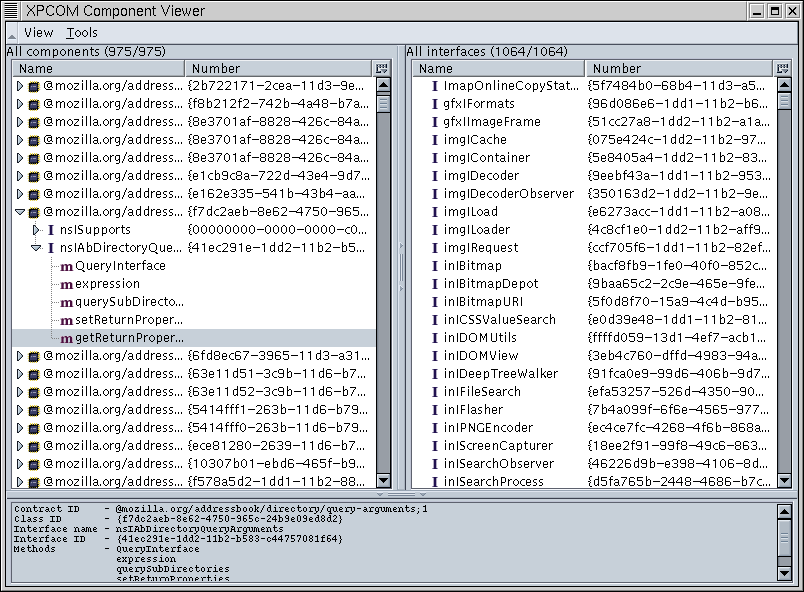B.4. The Component Viewer
The Component Viewer is a Mozilla application that displays all components and interfaces available to the XPCOM developer on the Mozilla platform. It is not installed by default in the Mozilla browser, like the DOM Inspector, but you can get binary installations that have it or you can build it from mozilla/extensios/cview if you use CVS.
Discovering components and interfaces is actually one of the trickier aspects of developing applications with Mozilla, so this tool can help you when you are at the initial stages of your application development and want to see which XPCOM components and interfaces are available. As shown in Figure B-2, the Component Viewer interface, like the DOM Inspector, has two main panels. The left side shows all components in Mozilla and the right side shows all interfaces.
In XPCOM, a single component can implement more than one interface. Thus, for example, the editor shell component (@mozilla.org/editor/editorshell;1) implements nsIURIContentListener, nsIEditorShell, nsIEditorSpellCheck, and others. If you open the interfaces, you will see the various methods those interfaces define. You can also right-click in the component viewer and access a context menu that lets you look up the selected item in LXR, which is the web-based source viewer for Mozilla.