
GNU/Linux Desktop Survival Guide
by Graham Williams


|
GNU/Linux Desktop Survival Guide by Graham Williams |

|
|||
AcidRip: Simple GUI for DVD to AVI |
AcidRip presents a clean Gnome GUI for converting a DVD directly to an avi file (without temporary copies of the DVD). Generally, creating a 1GB file for every hour of video produces a good quality backup. If you specify more than a single file then Acidrip will split at chapter breaks (but you can also, later on, use avisplit to split a video into smaller chunks, and avimerge to combine video clips--see Section 98.3). Have a look at the Queue tab of acidrip for the mencode command line that is generated and run.
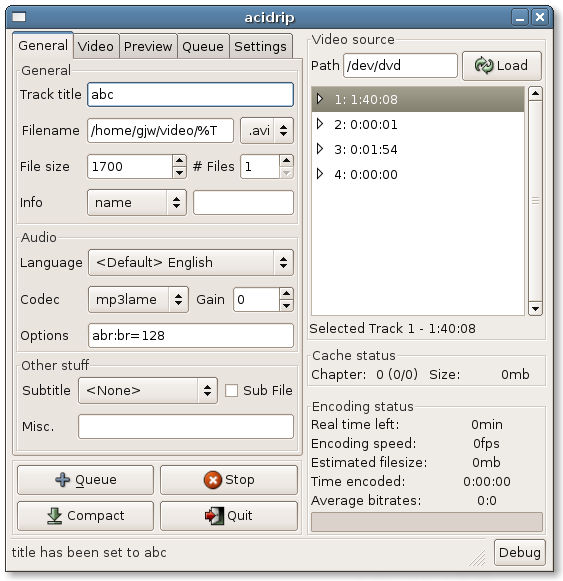
|
In short:
There is a bit of a strange interaction between setting the number of files and the file size, and the Bits/Px value. Bits/Px changes if you change the 700 to 1400 with 1 file. But change 1 file to 2 files at 700 and the Bits/Px do not seem to change? Should be the same as 1400 by 1 file, and it is if you change the 1400 back to 700 and 2 files!
Copyright © 1995-2006 [email protected]