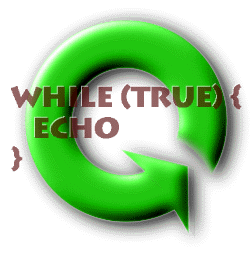Introduction
to Interactive Programming
by Lynn Andrea
Stein
A Rethinking
CS101 Project
Encapsulation
Chapter Overview
- How do I package up implementation details so that a user
doesn't have to worry about them?
- How do I make my code easier to read, understand, modify,
and maintain?
Good design separates use from implementation. Java provides many
mechanisms for accomplishing this. In this chapter, we review a
variety of mechanisms that allow this sort of separation.
Procedural abstraction is the idea that each method should have a
coherent conceptual description that separates its implementation
from its users. You can encapsulate behavior in methods that are
internal to an object or methods that are widely usable. Methods
should not be too complex or too long. Procedural abstraction makes
your code easier to read, understand, modify, and reuse.
Packages allow a large program to be subdivided into groups of
related classes and instances. Packages separate the names of
classes, so that more than one class in a program may have a given
name as long as they occur in different packages. In addition to
their role in naming, packages have a role as visibility protectors.
Packages provide visibility levels intermediate between public and
private. Packages can also be combined with inheritance or with
interfaces to provide additional encapsulation and separation of use
from implementation.
Inner classes are a mechanism that allows one class to be
encapsulated inside another. Perversely, you can also use an inner
class to protect its containing class or instance. Inner classes have
privileged access to the state of their containers, so an inner class
can provide access without exposing the object as a whole.
Objectives of this Chapter
- To understand how information-hiding benefits both implementor
and user.
- To learn how to use procedural abstraction to break your
methods into manageable pieces.
- To be able to hide information from other classes using
visibility modifiers, packages, and types.
- To recognize inner classes.
Design, Abstraction, and Encapsulation
This chapter is about how information can be hidden inside an
entity. There are many different ways that this can be done. Each of
these is about keeping some details hidden, so that a user can rely
on a commitment, or contract, without having to know how that
contract is implemented. There are numerous benefits from such
information hiding.
First, it makes it possible to use something without having to
know in detail how it works. We do this all the time with everyday
objects. Imagine if you had to understand how a transistor works to
use your computer, or how a spark plug works to use your car, or how
atoms work to use a lever.
Second, information-hiding gives some flexibility to the
implementor. If the user is not relying on the details of your
implementation, you can modify your implementation without disturbing
the user. For example, you can upgrade your implementation if you
find a better way to accomplish your task. You can also substitute in
different implementations on different occasions, as they may become
appropriate.
Finally, hiding information is liberating for the user, who does
not expect nor make great commitment to particulars of the
implementation. The name for this idea -- of using more general
properties to stand in for detailed implementation -- is
abstraction. To facilitate abstraction, it is often convenient
to package up the implementation details into a single unit. This
packaging-up is called encapsulation.
Procedural Abstraction
Procedural abstraction is a particular mechanism for separating
use from implementation. It is tied to the idea that each particular
method performs a well-specified function. In some cases, a method
may calculate the answer to a particular question. In others, it may
ensure the maintenance of a certain condition or perform a certain
service. In all cases, each method should be accompanied by a
succinct and intuitive description of what it does.[Footnote: It
is not, however, essential that a method have a succinct description
of how it does what it does. How it accomplishes its task is
an implementation detail.] A method whose function is not
succinctly describable is probably not a good method. Conversely,
almost every succinctly describable function should be a separate
method, albeit perhaps a private or final one.
This idea, that each conceptual unit of behavior should be wrapped
up in a procedure, is called procedural abstraction. In
thinking about how to design your object behaviors, you should
consider which chunks of behavior -- whether externally visible or
for internal use only -- make sense as separate pieces of behavior.
You may choose to encapsulate a piece of behavior for any or all of
the following reasons:
- It's a big, ugly function and you want to hide the "how it
works" details from code that might use it. Giving it a name
allows the user to ignore how it's done.
- It's a common thing to do, and you don't want to have to
replicate the code in several places. Giving it a name allows
multiple users to rely on the same (common) implementation.
- It's conceptually a separate "task", and you want to be able
to give it a name.
Note also that the behavior of a method may vary slightly from
invocation to invocation, since the parameters can influence what you
the code actually does.
The Description Rule of Thumb
Each method in your program should have a well-defined purpose,
and each well-defined purpose in your program should have its own
method. You should be able to succinctly state what each method in
your program does. If you cannot, your methods are either too large
(i.e., should be broken into separable conceptual units) or too small
(i.e., should be combined so that each performs a "complete"
task.
Note that having a succinct description of what a method does is
quite different from being to state succinctly how it accomplishes
this. It is unfortunately all too common that a method's
implementation is obscure. It is important that the user understand
when, why, and under what circumstances your method should be used,
i.e., what it does. You provide a method precisely so that the user
will not have to understand how your method works.
For example, it is common to test complex conditions using a
single predicate. One such instance might be the Calculator's
isDigitButton() method, which determines whether a
particular Calculator button represents the digits 0 through 9 (or
instead is, e.g., an arithmetic operator). The logic behind
isDigitButton() might be somewhat obscure. However, it is
easy to succinctly state what the method determines and, therefore,
when and why you might use it. This use of predicates as abstractions
make code for easier to read, decompose, and understand.
The importance of succinct summarizability does not mean that
there is exactly one method per description. For example, one
succinctly summarizable method may in turn rely on many other
succinctly summarizable methods. This is the "packaging up substeps"
idea from Chapter 1: making a sandwich may be described in terms of
spreading the peanut butter, spreading the jelly, closing and cutting
the sandwich. Each substep may itself be a method. When the substeps
are not likely to be useful for anything except the larger method of
which they are a part, these methods should be private to their
defining class.
It may also be the case that multiple methods each implement the
same well-defined purpose. For example, multiple similar methods may
operate on different kinds of arguments. A method that draws a
rectangle may be able to take a java.awt.Rectangle, two
java.awt.Points, or four ints as arguments. Each of these methods
will have a different signature. They may, however, rely on a common
(shared) method to actually perform much of the work, sharing as much
code as possible. (See the repetition rule of thumb, below.)
Or it may be the case that multiple distinct object types each
have similar methods performing similarly summarized functions. In
this case, it may make sense to have a common interface implemented
by each of these classes, documenting their common purpose.
Occasionally it even makes sense to split off the method into its own
class, turning instances of the new class into components of the old.
(See the discussion of using contained objects in the chapter on
Object Oriented Design.)
When a single method does too many things, it can be difficult to
decide whether you want to invoke it. It can be awkward to figure out
what it is really doing. And the interdependencies among subtasks can
make your code hard to maintain, especially if the assumptions that
caused you to bundle these pieces together no longer hold.
Succinct summarizability makes your code immensely easier to read.
By choosing descriptive names, you can often make your code read like
the English description of what it does. This makes it easier to
read, understand, modify, and maintain your code.
The Length Rule of Thumb
A single method should ideally fit on a single page (or screen).
Often a method will only be a few lines long. If you find yourself
writing longer methods, you should work on figuring out how to break
them up into separable substeps. The description rule of thumb is
handy here.
When a method's implementation takes up too much space, it is
difficult to read, understand, or modify. It can be hard to hold the
whole method in your head. It can be overwhelming to try to figure
out what it is actually doing.
Appropriate method length is a matter of some individual
judgment. Some people don't like to write methods longer than a
half-page. Others regularly write much longer methods. As you become
a more skilled programmer, you will become accustomed to keeping
track of larger and more complex programs. But more complex programs
do not mean longer methods. It will always be the case that
brevity of individual units -- such as methods -- makes the overall
flow easier to understand. Mnemonic names (describing what the method
accomplishes) and programs that read like English descriptions of
their behavior (through the use of well-chosen names) make your code
more comprehensible to subsequent readers.
How do you know when to break code into pieces? If you discover
that you have written a method that does not fit on a single page,
you should write an outline for how the code works. Each of the major
steps of this outline should be turned into a method. The original
code should be rewritten in terms of these methods. The major steps
should now be shorter methods. If these are still too long, repeat
this process until each piece of code has a succinct description and
occupies no more than two pages of code.
Note: Do not worry about inefficiency created by having too many
small methods. First, intelligible code is so much easier to read and
maintain, and code carefully optimized for efficiency so much more
difficult to work with, that it rarely pays to do this sort of
optimization until you are a skilled programmer. Further, a good
compiler should be able to optimize. For example, if you make a
method private or final, the compiler can in-line it.
The Repetition Rule of Thumb
Any time that the same code appears in two different places, you
should consider capturing this common patterns of usage in a single
method. When this happens, it is often because there is an idea
expressed by this code. It is useful to give this idea a name, and to
encapsulate or abstract it for reuse. Even if there are minor
differences in the code as it appears, you may be able to abstract to
a common method by supplying the distinguished information as
arguments to the method. Each of the original pieces of code should
be rewritten to use the common method.
Methods created by abstracting two or more pieces of code within
the same class are often declared private. This is appropriate
whenever the common behavior is local to the particular object and
not something you want to make generally available. At other times,
though, the common code is a useful and nameable function on its own.
Though you may discover the commonality by replicating code, the
existence of a separate method to replace this redundancy can be
turned into an opportunity to export this functionality if it should
make sense to do so.
Combining redundant code is also important in the case of
constructors. Constructors can share code by having one invoke
another -- using the special this() construct -- or by using
a call to one or more (private) helper methods. A common programming
mistake is to modify only one constructor when in reality the same
change must be made to every constructor. Having the bulk of the work
of the constructor done by a common method (or shared by using
this()-constructors) eliminates this error.
Sharing redundant code shortens your program, making it easier to
read, understand, modify, and maintain. It also helps to isolate a
single point where each piece of behavior is performed. This single
point can be understood, modified, and debugged once rather than each
time it (redundantly) appears.
Example
In the example immediately below, we will modify code based on
redundancy, i.e., the repetition rule of thumb. The result will also
make our code more succinct and easier to read. The newly created
method will be succinctly summarizable and a legitimately separable
subtask.
Consider a bank account, which might have a method that allows the
account's owner to obtain balance information:
int getBalance( Signatory who ) throws InvalidAccessException
{
if ( ! who == this.owner )
{
throw new InvalidAccessException( who, this )
}
// else
return this.balance;
}
It might also have a withdraw method that allows the owner to
remove amount from the account, returning that amount as cash:
public Instrument withdraw( int amount, Signatory who ) throws InvalidAccessException
{
if ( ! who == this.owner )
{
throw new InvalidAccessException( who, this )
}
// else
this.balance = this.balance - amount;
return new Cash( amount );
}
We could abstract the common pattern here, which is the
verification of a signatory's right to access this account:
private void verifyAccess( Signatory who ) throws InvalidAccessException
{
if ( ! who == this.owner )
{
throw new InvalidAccessException( who, this )
}
}
Now, we can rewrite getBalance and withdraw:
int getBalance( Signatory who ) throws InvalidAccessException
{
this.verifyAccess( who );
return this.balance;
}
public Instrument withdraw( int amount, Signatory who ) throws InvalidAccessException
{
this.verifyAccess( who );
this.balance = this.balance - amount;
return new Cash( amount );
}
Much simpler, much more succinct, and in addition if we later need
to modify the access verification routine, there is only a single
place -- verifyAccess() -- where changes will need to be
made.
Style Sidebar
Procedural Abstraction
- Use procedural abstraction when a method
call would make your code (at least one of)
- shorter, or
- easier to understand.
- Your method should be concisely describable
as "single function", though the function may
itself have many pieces.
- Use parameters to account for variation from
one invocation to the next.
- Return a value when the target of an
assignment varies; leave the actual assignment
out of the method body.
- Share code where possible. This is
especially true among constructors, where one
constructor can call another using
this().
- Make internal helper procedures private.
Make generally useful common functionality
public (or protected).
|
|
Benefits of Abstraction
Abstracting procedures -- creating short, succinctly describable,
non-redundant methods -- has many benefits. Even in the simple
example of the preceding section, we can see many of these.
Procedural abstraction makes it easier to read your code,
especially if methods have names corresponding to their succinct
descriptions and the flow of code reads like the logic of the English
description. Compare the before-and-after withdrawal methods of the
bank account in the previous section.
Greater readability makes it easier to understand and figure out
how to modify and maintain code. Separating functionality into
bite-sized pieces also creates many opportunities to modify
individual methods. Sharing these methods also centralizes the
locations needing modification. For example, we could add a digital
signature check to the verification procedure of the bank account by
modifying only verifyAccess, not the bodies of getBalance or
withdraw.
In contrast, long methods with complicated logic can be
particularly hard to modify, either because their interconnected
logic can be so difficult to understand or because it can be hard to
find the right place to make the change.
As the needs of your code change, you will also find it easier to
rearrange and reconfigure what your code does if the logical pieces
of the code are separated. For example, we might add a wireTransfer
method to the bank account. In doing so, we can reuse the
verifyAccess method.
Of course, smaller methods make for bite-sized debugging tasks. It
is much easier to see how to debug access verification in the newer
bank account than in the version where each account interaction has
its own verification code and where verification is intimately
intertwined with each transaction. And if we need to modify the
verification procedure -- to give diagnostic information, to step
through the method, or to fix it -- there is a central place to make
these changes.
Procedural abstraction also makes it easier to change behavior by
substituting a new version of a single method. If a method is not
private, it can be overridden by a subclass, specializing or
modifying the way in which it is carried out without changing its
succinct specification. We could, for example, have a more secure
kind of bank account using the digital signature verification method
alluded to above.
Many of the advantages of procedural abstraction are also provided
by good object design. A method signature is a reasonable abstraction
of the behavior of an individual method. An interface plays a similar
role for an entire object, packaging up (encapsulating) the
behavioral contract of an object so that its particular
implementation may vary. Interfaces also make it easier to see how a
single abstraction can have many coexisting implementations.
Protecting Internal Structure
Procedural abstraction is an important way to separate use from
implementation and a significant part of good program design.
Procedural abstraction is not the only kind of abstraction that you
need in a program, though. Often, other techniques are used, either
alone or with procedural abstraction, to hide implementation details.
For example, if you use procedural abstraction to create local helper
methods, you generally will not want these helper methods to be
available for other objects to use.
In this section, we will look at several ways to protect internal
structure -- such as helper methods -- from use by others. These
techniques protect implementation by making parts of the inner
structure of an object inaccessible from outside that object or that
group of interrelated objects. This packaging of internal structure
is another kind of encapsulation. This section discusses some
Java-specific ways to encapsulate functionality. Many programming
languages offer similar mechanisms.
private
One of the most straightforward ways to protect internal structure
-- such as fields or helper methods -- is to declare them private. We
have seen in the section above how private methods can be used for
procedural abstraction -- to break up a long procedure, to capture
common patterns, etc. -- without exposing these functions to other
objects. A method (or other member) declared private can only be
called from within the class.
Beware: This is not the same thing
as saying that only an object can call its own private methods. An
object can call the private methods of any other instance of the same
class.
Private is extremely effective at protecting methods and other
members from being used by other objects. However, a member declared
private cannot be accessed from code within a subclass. This means
that if you modify code in a subclass that relies on a private helper
method in the superclass, you will have to recreate that private
helper method.
Packages
An alternative to the absolute protection of private is the use of
packages. A package is a collection of associated classes and
interfaces. You can define your own packages. Libraries -- such as
the Java source code or the cs101 distribution -- generally define
packages of their own. The association among classes and interfaces
in a package can be as loose or as tight as you wish to make it.
Sometimes the association among objects is merely by convenience:
many kinds of objects deal with the same kind of thing. Most of the
cs101 packages are of this sort. Often, it makes sense to define a
set of interrelated classes and interfaces in a single package and to
provide only a few entry points into the package, i.e., a few things
that are usable from outside the package. These packages represent
associations by shared interconnectedness. Most of the interlude code
is of this sort. Java defines a large number of packages, some of
each kind.
In the bank account, we might well choose to define the interface
Instrument (representing cash and checks, among other
things) and classes BankAccount, CheckingAccount,
Cash, etc. in a single package, say finance.
Packages play two roles in Java. The first concerns names and
nicknames. Packages determine the proper names of Java classes and
interfaces. The second role of packages is as a visibility modifier
somewhere between private and public.
Packages and Names
A class or interface is declared to be in particular package
packageName if the first non-blank non-comment line in the
file says
package packageName;
packageName may be any series of Java identifiers
separated by periods, such as java.awt .event and cs101.util. By
convention, package names are written entirely in lower case. A file
that is not declared to be in a specific package is said to be in the
default package, which has no name.
Every Java class or interface actually has a long name that
includes its package name before its type name. So, for example,
String is actually java.lang.String, because the first line of the
file String.java says
package java.lang;
and Console is cs101.util.Console, because it is declared in a
file that begins
package cs101.util;
Any (visible) class or interface can always be accessed by
prefacing its name by its package name, as in java.awt.Graphics or
cs101.util.Console. If we declare the package finance as
described above, the interface finance.Instrument would
actually have a distinct name from the interface
music.Instrument.
In some cases, you can also access the class more succinctly. If
you include the statement
import packageName.ClassName;
after the (optional) package statement in a file, you may refer to
ClassName using just that name, not the long
(package-prefaced) name. So, for example, after
import cs101.util.Console;
the shorter name Console may be used to refer to the
cs101.util.Console class. Similarly,
import packageName.*;
means that any class or interface name in
packageName may be referred to using only its short
name, unprefaced by packageName.
Note, however, that this naming role for packages is only one of
convenience and does not provide any sort of actual encapsulation.
The use of a shorter name does not give you access to anything
additional. In particular, it does not change the visibility of
anything. Anything that can be referred to using a short name after
an import statement could have been referred to using the longer
version of its name in the absence of an import statement.
There are three exceptions to the need to use an import statement,
i.e., three cases in which the shorter name is acceptable even
without an explicit import.
- Names in the default package can always be referred to using
their short names.
- Names in the current package (i.e., the package of which the
file is a part) can always be referred to using their short
names.
- Names in the special package java.lang can always be
referred to using their short names.
You are not allowed to have an import statement that would allow
conflicts. So, for example, you could not have both statements
import finance.*;
import music.*;
if both packages contain a type named Instrument. You
could, however,
import finance.BankAccount;
import music.*;
since the first of these import statements doesn't shorten the
name of the interface finance.Instrument. If you do import
finance.BankAccount and music.*, you can still
refer to the thing returned by BankAccount's
withdraw method as a finance.Instrument.
Package Naming Summary
A class or interface with name TypeName
that is declared in package
packageName may always be accessed using the
name packageName.TypeName, provided that it
is visible. (See the visibility summary sidebar.)
The class or interface may be also accessed by its
abbreviated name, TypeName, without the
package name, if one of the following holds:
- The class or interface is declared in the default
(unnamed) package.
- The class or interface is declared in the current
package, i.e., packageName is also the
package where the accessing code appears.
- The class or interface is declared in the special
package java.lang, i.e., packageName
is java.lang.
- The file containing the accessing code also contains
one of the following import statements:
- import
packageName.TypeName;
- import
packageName.*;
|
Packages and Visibility
The second use of packages is for visibility and protection. This
use does accomplish a certain kind of encapsulation. We have already
seen private and public, visibility modifiers that
prevent the marked member from being seen or used or make it
accessible everywhere. These two modifiers are absolute. Packages
allow intermediate levels of visibility.
Between private and public are two other
visibility levels. One uses the keyword package. The other
is the level of visibility that happens if you do not specify any of
the other visibility levels. This is sometimes called "package"
visibility, although it differs from friendly visibility in other
languages and, additionally, there is no corresponding keyword for
it.
A member marked protected visible may be used by any
class in the same package. In addition, it may be referenced by any
subclass. It is illegal -- and causes a compiler error -- if
something outside the package, not a subclass, tries to reference a
member marked protected visible.
A member, class, or interface not marked with a visibility
modifier is visible only within the package. It may not be accessed
even by code within subclasses of the defining class or interface,
unless they are within the package.
This means that classes and interfaces may be declared without the
modifier public, in which case they can only be used as
types within the package. Members may be declared without a modifier,
in which case they can be used only within the package, or they may
be declared protected, in which case they can be used only
within the package or within a subclass. A non-public class or
interface need not be declared in its own separate Java file.
Note, however that although a subclass may increase the visibility
of a member, it may not further restrict visibility. So a subclass
overriding a protected method may declare that method
public, but not unmodified (package) or
private.
There is no hierarchy in package names. This means that the
package java.awt.event is completely unrelated to the package
java.awt; their names just look similar.
Visibility Summary
A member, class, or interface marked public may
be accessed anywhere.
A member marked protected may be accessed
anywhere within the containing package or anywhere within a
subclass (or implementing class).
A member, class, or interface not marked has "package"
visibility and may be accessed anywhere and only within the
containing package.
A member marked private may only be accessed
within the containing class or interface.
|
We can use this approach to encapsulate certain aspects of our
BankAccount example without making all of the relevant members
private. After all, we want to protect these members from misuse by
things outside the financial system (and therefore presumably outside
the package finance), not from legitimate use by other
things within the banking system.
So we might declare:
public class BankAccount
{
...
}
and
public interface Instrument
{
public abstract int getAmount();
public abstract void nullify();
}
but
class Cash implements Instrument
{
private int amount;
private boolean valid;
protected Cash( int amount )
{
this.amount = amount;
this.valid = true;
}
public int getAmount()
{
return this.amount;
}
protected void nullify()
{
this.valid = false;
}
}
This absence of the keyword public on the class
definition means that the class Cash is accessible only to
things inside the finance package. The Cash
constructor is declared protected, so Cash may be
created only from within this package. But the two methods that
Cash implements for its interface, Instrument, must
be public because you cannot reduce the visibility level
declared for a method and the interface's methods are declared
public.[Footnote: The methods of a public interface must be
public, but an interface not declared public may have methods without
a visibility modifier.]
Unfortunately, the guarantees of packaging are not absolute. There
is nothing to prevent someone else from defining a class to reside in
an arbitrary package. For example, I could declare a class
Thief in package financial, allowing Thief
instances full access to the Cash constructor.
Inheritance
Inheritance can be used as a way of hiding behavior. Specifically,
you can create hidden behavior by extending a class and implementing
the additional behavior in the subclass. Conversely, labelling an
object with a name of a superclass type has the property that it
makes certain members of that object invisible.
You cannot invoke a subclass method on an object labelled with a
superclass type that does not define that method, even though the
object manifestly has the method. You can take advantage of this in
combination with the visibility modifiers, for example creating a
package-only subclass of a public class. Outside the package,
instances of this subclass will be regarded as instances of the
superclass, but because the subclass type is not available (since it
is not visible outside the package), its additional features cannot
be used.
For example, a specialized package-internal type of
BankAccount might allow checks to be written:
class CheckingAccount extends BankAccount
{
...
protected Instrument writeCheck( String payee,
int amount,
Signatory who )
{
try
{
return new Check( payee, amount, who );
}
catch ( BadCheckException e )
{
return null;
}
}
}
Now, if I have a CheckingAccount but choose to label it
with a name of type BankAccount, I cannot write a check from
that account:
BankAccount rainyDayFund = new CheckingAccount(...);
rainyDayFund.withdraw( 10000 );
works fine, but not
rainyDayFund.writeCheck( "Tiffany's", 10000, diamondJim );
That is, the only methods available on an expression whose type is
BankAccount are the BankAccount methods. The fact
that this is really a CheckingAccount is not relevant.
The idea of using superclass types as ways of abstracting the
distinctions between a CheckingAccount and a
MoneyMarketFund is an important one. Sometimes subclasses
provide extra (or different versions of) functionality. These
distinctions are not necessarily relevant to the user of the class,
who should be able to treat all BankAccounts uniformly.
Note, however, that the true type of an object is evident at the
time of its construction; it must be constructed using the class name
in a new expression. Also, if the type is visible, an
explicit cast expression can be used to access subclass
properties.[Footnote: For example, (CheckingAccount)
rainyDayFund;]
Finally, recall the discussion in chapter 10 on the
inappropriateness of inheritance unless you are legitimately
extending behavior. Inheritance should not be used, for example, when
you need to "cancel" superclass properties.
Clever Use of Interfaces
The discussion above of inheritance and encapsulation applies
doubly for interfaces. Interfaces are a good way of achieving the
subtype properties of inheritance without the requirements of strict
extension. Further, an interface type cannot contain implementation,
only static final fields and non-static method signatures. This means
that an interface cannot divulge any properties of the implementation
that might vary from one class to another or that a subclass might
override. If it's in the interface, it's in every instance of every
class that implements that interface.
The example in the preceding section of a CheckingAccount
protected by subclassing are even cleaner in the case of the
Cash and Check classes, which are package-local but
implement the public interface Instrument. This means that
things outside the package may hold Cash or Check
objects, but will not know any more than that they hold an
Instrument. Any methods defined by Cash or
Check but not by Instrument are inaccessible except
inside the package finance.
Like a superclass, the protections of an interface can be
circumvented if the implementing class type is visible to the
invoking code. And, as always, the true type of an object is known
when you invoke its constructor.
These issues are covered further in chapters 4 and 8, on
Interfaces and Designing With Objects.
Inner Classes
The final topic in this chapter is inner classes. Inner classes
allow a variety of different kinds of encapsulation. At base, an
inner class is a remarkably simple idea: An inner class is a class
defined inside another. There are several varieties of inner classes,
and some of their behavior may seem odd.
Because an inner class is defined inside another class, it may be
protected by making it invisible from the outside, for example by
making it private. This makes inner classes particularly good places
to hide implementation. The actual types of private inner classes are
invisible outside of their containing objects, making the inheritance
and interface tricks of the previous section more powerful.
Conversely, inner classes can also be used to protect their
containing objects. An inner class lives inside another object and
has privileged access to the state of this "outer" object. For this
reason, inner classes can be used to provide access to their
containing objects without revealing these outer objects in their
entirety. That is, an inner class's instance(s) can (perversely) be
used to limit access to its containing class.
Beware: Although an inner class is
defined inside the text of another class, there is no particular
subtype relationship established between the inner and outer classes.
For example, an inner class normally does not extend its containing
(outer) class.
Static Classes
A static inner class is declared at top level inside another
class. It is also declared with the keyword static. Static
inner classes are largely a convenience for defining multiple classes
in one place. A static class declaration is a static member of the
class in which it is declared, i.e., it is similar to a static field
or static method declaration.
Understanding static inner classes is quite straightforward. There
are only a few real differences between a static inner class and a
regular class. First, the static inner class does not need to be
declared in its own text file, even if it is public. In contrast, an
ordinary public class must be declared in a file whose name matches
the name of the class. Second, the static inner class has access to
the static members of its containing class. This includes any private
static methods or private static fields that the class may have.
The proper name of a static inner class is
OuterClassName.InnerClassName.
Beware: This naming convention looks
like package syntax (or field access syntax), but it is not.
The constructor for a static class is accessed using the class
name, i.e.,
new OuterClassName.InnerClassName()
perhaps with arguments as with any constructor.
Member Classes
A member class is defined at top level inside another class, but
without the keyword static. A member class declaration is a
non-static member of the class in which it is declared, i.e., it is
similar to a non-static field or method declaration. This means that
there is exactly one inner class (type) corresponding to each
instance of the outer class. If there are no instances of the outer
class, there are in effect no inner class types. When an outer
instance is created, a corresponding inner class (i.e., factory) is
created and may be instantiated. Note that this does not necessarily
make any inner class instances; it just creates the factory object.
The inner class and all of its instances have privileged access to
the state of the corresponding outer class instance. That is, they
can access members, including private members.
An example may make this clearer. Suppose that we want to have a
Check class corresponding to each CheckingAccount. The Check class
that corresponds to my CheckingAccount is similar to the Check class
that corresponds to your CheckingAccount, but with a few differences.
Specifically, my Check class (and any Check instances I create)
should have privileged access to my CheckingAccount, while your Check
class should have privileged access to your CheckingAccount.
So, in effect, the Check class corresponding to my CheckingAccount is
different from the Check class corresponding to your CheckingAccount.
It differs precisely in the details of the particular CheckingAccount
to which it has privileged access. Creating a third CheckingAccount
-- say, Bill Gates's CheckingAccount -- should cause a new kind of
Check, Bill Gates's Checks, to come into existence. These Checks
differ from yours and mine. Note that creating Bill Gates's
CheckingAccount also creates Bill Gates's Check type, but doesn't
necessarily create any of Bill Gates's Check instances. Bill still
has to write those....
class CheckingAccount extends BankAccount
{
...
protected class Check implements Instrument
{
private BankAccount originator = CheckingAccount.this;
private String payee;
private int amount;
private boolean valid;
....
protected Check( String payee, int amount, Signatory who )
{
if ( ! who.equals( CheckingAccount.this.owner ) )
{
throw new BadCheckException( this );
}
this.validate( Signatory );
this.payee = payee;
this.amount = amount;
this.valid = true;
}
Instrument cash() throws BadCheckException
{
if ( ! this.valid )
{
throw new BadCheckException( this );
}
Instrument out = this.originator.withdraw( this.amount );
this.nullify();
return out;
}
}
}
In this case, there is in effect one Check class for each
CheckingAccount. This is precisely what you'd want: each
CheckingAccount has a slightly different kind of Check, varying by
who is allowed to sign it, etc.
The proper name of a member class is
instanceName.InnerClassName,
where instanceName is any expression referring to the
containing instance. So a way to name Bill's check type is
gatesAccount.Check (assuming gatesAccount is Bill's
CheckingAccount), and he can write a new Check using
new gatesAccount.Check( worthyCharity, 1000000, billSignature )
Note that he can't just say new Check(...), because that
leaves ambiguous whether he's writing a check from his account or
from mine.
There is a special syntax that may be used inside the inner class
to refer to the containing (outer class) instance:
OuterClassName.this. For example, in the
Check constructor code above, a particular Check's Signatory is
compared against the owner of the containing CheckingAccount by
comparing it with the owner of the containing CheckingAccount
instance. This ensures that I can't sign a Bill Gates Check, nor he
one of mine. It is accomplished by looking at
CheckingAccount.this's owner field. Note the use of the
CheckingAccount.this syntax to get at the particular
CheckingAccount whose Check class is being defined.
The Check serves as a safely limited access point into the
CheckingAccount. For example, each Check knows its CheckingAccount's
owner. When a new Check is being created, the Check's Signatory is
compared against the account owner (CheckingAccount.this.owner, a
field access expression) to make sure that this person is an
authorized signer. The identity of the allowable Signatory of the
check is hidden, but it is fully encapsulated inside the Check
itself. Anyone can get hold of the Check without being able to get
hold of the Signatory (or BankAccount balance) inside.
Local Classes and Anonymous Classes
There are two additional kinds of inner classes, local classes and
anonymous classes. They are briefly explained here but their
intricacies are beyond the scope of this chapter.
A local class declaration is a statement, not a member. A local
class may be defined inside any block, e.g., in a method or
constructor. There is in effect exactly one local class for each
execution of the block. For example, if a local class is defined at
the beginning of a method body, there is one local class type
corresponding to each invocation of the method, i.e., the class
depends on the invocation state of the method itself.
The syntax of a local class method is much like member class
declaration, but the name of a local class may only be used within
its containing block. A local class's name has the same visibility
rules as any local name, i.e., its scope persists from its
declaration until the end of the enclosing block. You may only invoke
a local class's constructor with a new expression within
this scope. You may return these instances from the method or
otherwise use these instances elsewhere, but their correct type will
not be visible elsewhere. Instead, you must refer to them using a
superclass or interface type.
A local class has privileged access to the state of its containing
block as well as to the state of its containing object (class or
instance). The local class may access the parameters of its
containing method, as well as any local variables in whose scope it
appears, provided that they are declared final. If a local class is
defined in a nonstatic member (method or constructor), the local
class's code may access its containing instance using the
OuterClassName.this syntax. If a local class
is defined in a static member (e.g., in a static method), the local
class has only a containing class, not a containing instance.
An anonymous class declaration is always a part of an anonymous
class instantiation expression. Anonymous classes may be defined and
instantiated anywhere where an instantiation expression might occur.
They have a special, very strange syntax. An anonymous class is only
good for making a single instance as an anonymous class declaration
cannot be separated from its instantiation. Anonymous classes are a
nice match for the event handling approaches of the Event Delegation
chapter.
The syntax for an anonymous class declaration-and-instantiation
expression is
new TypeName () { memberDeclarations }
where TypeName is any visible class or interface
name and memberDeclarations are non-static field and method
declarations (but not constructors).[Footnote: If there is
necessary instance-specific initialization of an anonymous class,
this may be accomplished with an instance initializer expression.
Such an expression is a block that appears at top level within the
class and is executed at instance construction time.] If
TypeName is a class, the anonymous class extends it;
if TypeName is an interface, the anonymous class
implements it. In either case, memberDeclarations must include
any method declarations required to make an instantiable (sub-)class.
The evaluation rules for this expression create a single instance of
this new -- and strictly nameless -- class type. Like a local class,
the anonymous class's code may access any final parameters or local
variables within whose scope it appears, and may use
OuterClassName.this to refer to its
containing instance if its declaration/construction expression
appears within a non-static member.
Inner
Classes
|
|
Static Inner
|
Member
|
Local
|
Anonymous
|
|
Type Name
|
OuterClass .
InnerClass
|
outerInstance .
InnerClass
|
InnerClass, but name
is accessible only within containing block.
|
none
|
|
Type Name Accessibility
|
like static member (public,
protected, private, etc.)
|
like member (public, protected,
private, etc.)
|
like local variable name, i.e., only
within block
|
invisible
|
|
Class is contained within
|
(outer) class
|
instance of (outer) class
|
block
|
expression
|
|
Access to static members of
containing class?
|
yes
|
yes
|
yes
|
yes
|
|
Access to containing instance
(including its fields and methods)?
|
no
|
yes, using OuterClass . this
|
yes, using OuterClass . this
|
yes, using OuterClass . this
|
|
Access to parameters and local
variables of containing block?
|
no
|
no
|
yes, if they are declared final
|
yes, if they are declared final
|
|
Declaration syntax
|
visibility static class
ClassName {
members
}
|
visibility class
ClassName {
members
}
|
class ClassName
{
members
}
|
only possible in instantiation (see below).
|
|
Where declared?
|
at top level in OuterClass
|
at top level in OuterClass
|
as statement inside a block (including method,
constructor)
|
in anonymous class instantiation expression
|
|
Instantiation syntax
|
new OuterClass .
InnerClass (...)
|
new outerInstanceExpr .
InnerClass (...)
|
new InnerClass
(...)
|
new SuperTypeName()
{
members
}
|
|
Chapter Summary
- An abstraction relies only on general properties, leaving
implementation details to vary.
- Encapsulation packages up and hides those details.
- Procedural abstraction uses methods to accomplish abstraction
and encapsulation.
- A method should be short, have a succinctly summarizable
function, and not contain code that is redundant with other
methods.
- Abstraction and encapsulation enhance the readability,
comprehensibility, modifiability, and maintainability of code.
- Packages provide grouping among interrelated classes.
- The full name of a class or interface is prefaced by its
package name.
- Import statements allow you to circumvent this longer
name.
- Some other short names are automatically available, even
without an import statement.
- Visibility modifiers limit access to class members, including
inner classes. Together with the use of superclass or interface
type names, they provide a way to limit access to an object.
- Inner classes are a mechanism for defining one class inside
another.
- This can be used to hide the inner class.
- This can also be used to limit access to the outer class by
distributing the inner class instead.
Exercises