Installing Java
After clicking on "Windows Online Installation" you will be lead through a series of screens that guide you through the steps in installing Java. (If you run the file you get with "Windows Offline Installation" you also are lead through a series of screens.)
If the installation worked you should now have two new subdirectories
on your C: drive named
C:\Program Files\Java\jdk1.5.0_06
and
C:\Program Files\Java\jre1.5.0_06
(or similar).
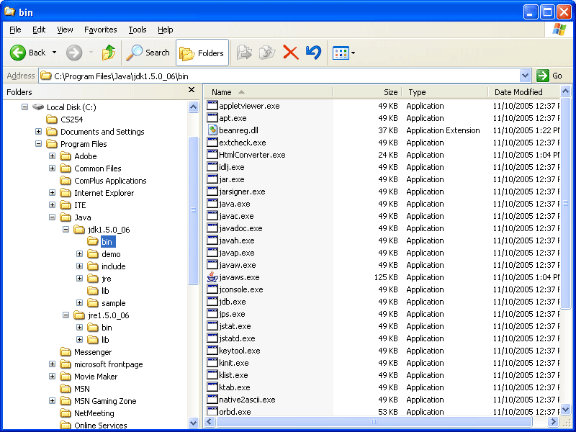
Notice the slight difference in these names.
The first directory is jdk1.5.0_06
and the second directory is jre1.5.0_06