Application with GUI
Here is the program (not yet complete.) It is based on the previous example, so most of it should be understandable. Decide what belongs in the program then click on the button to see an anwser. Look at the picture as you decide in what order to add components.
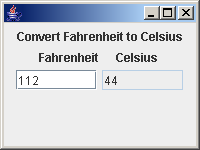
The GUI is nearly complete, but more work is needed:
- There should be code to deal with the user's input.
- The application needs to be called to process the data.
- The result should be displayed.