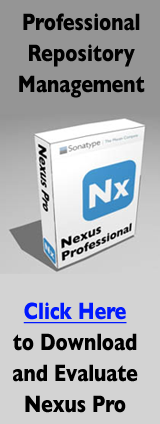一半顶层settings元素是简单值,它们表示的一系列值可以配置Maven的核心行为:
Example A.2. settings.xml中的简单顶层元素
<settings xmlns="http://maven.apache.org/POM/4.0.0" xmlns:xsi="http://www.w3.org/2001/XMLSchema-instance" xsi:schemaLocation="http://maven.apache.org/POM/4.0.0 http://maven.apache.org/xsd/settings-1.0.0.xsd"> <localRepository>/data/hudson-temporal-data/hudson-orchestrator-home/workspace/Book-To-Production/.m2/repository</localRepository> <interactiveMode>true</interactiveMode> <usePluginRegistry>false</usePluginRegistry> <offline>false</offline> <pluginGroups> <pluginGroup>org.codehaus.mojo</pluginGroup> </pluginGroups> ... </settings>
这些简单顶层元素是:
- localRepository
-
该值表示构建系统本地仓库的路径。其默认值为
/data/hudson-temporal-data/hudson-orchestrator-home/workspace/Book-To-Production/.m2/repository。 - interactiveMode
-
如果Maven需要和用户交互以获得输入,则设置成
true,反之则应为false。默认为true。 - usePluginRegistry
-
如果需要让Maven使用文件
/data/hudson-temporal-data/hudson-orchestrator-home/workspace/Book-To-Production/.m2/plugin-registry.xml来管理插件版本,则设为true。默认为false。 - offline
-
如果构建系统需要在离线模式下运行,则为
true,默认为false。当由于网络设置原因或者安全因素,构建服务器不能连接远程仓库的时候,该配置就十分有用。 - pluginGroups
-
该元素包含一个
pluginGroup元素列表,每个子元素包含了一个groupId。当我们使用某个插件,并且没有在命令行为其提供groupId的时候,Maven就会使用该列表。默认情况下该列表包含了org.apache.maven.plugins。