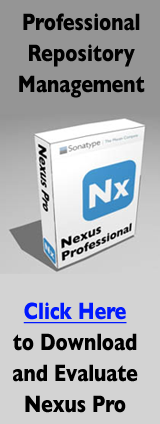首先,让我们用 Maven Archetype 插件创建这个 simple weather 项目的基本轮廓。 运行下面的命令,创建新项目:
$ mvn archetype:create -DgroupId=org.sonatype.mavenbook.ch04 \
-DartifactId=simple-weather \
-DpackageName=org.sonatype.mavenbook \
-Dversion=1.0
[INFO] [archetype:create]
[INFO] artifact org.apache.maven.archetypes:maven-archetype-quickstart: \
checking for updates from central
[INFO] ------------------------------------------------------------------
[INFO] Using following parameters for creating Archetype: \
maven-archetype-quickstart:RELEASE
[INFO] ------------------------------------------------------------------
[INFO] Parameter: groupId, Value: org.sonatype.mavenbook.ch04
[INFO] Parameter: packageName, Value: org.sonatype.mavenbook
[INFO] Parameter: basedir, Value: ~/examples
[INFO] Parameter: package, Value: org.sonatype.mavenbook
[INFO] Parameter: version, Value: 1.0
[INFO] Parameter: artifactId, Value: simple-weather
[INFO] *** End of debug info from resources from generated POM ***
[INFO] Archetype created in dir: ~/examples/simple-weather在 Maven Archetype 插件创建好了这个项目之后,进入到 simple-weather 目录,看一下
pom.xml。你会看到如下的 XML 文档:
Example 4.1. simple-wheather 项目的初始 POM
<project xmlns="http://maven.apache.org/POM/4.0.0"
xmlns:xsi="http://www.w3.org/2001/XMLSchema-instance"
xsi:schemaLocation="http://maven.apache.org/POM/4.0.0
http://maven.apache.org/maven-v4_0_0.xsd">
<modelVersion>4.0.0</modelVersion>
<groupId>org.sonatype.mavenbook.ch04</groupId>
<artifactId>simple-weather</artifactId>
<packaging>jar</packaging>
<version>1.0</version>
<name>simple-weather2</name>
<url>http://maven.apache.org</url>
<dependencies>
<dependency>
<groupId>junit</groupId>
<artifactId>junit</artifactId>
<version>3.8.1</version>
<scope>test</scope>
</dependency>
</dependencies>
</project>
请注意我们给 archetype:create 目标传入了
version 参数。它覆写了默认值 1.0-SNAPSHOT
。本项目中,正如你从 pom.xml 的 version
元素看到的,我们正在开发 simple-weather 项目的 1.0
版本。