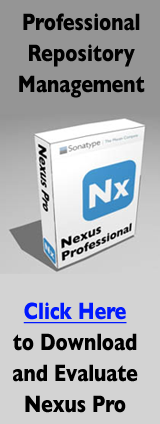本书中,我们将会介绍Maven插件,讲述Maven项目对象模型(POM)文件,settings文件,还有profile。有些时候,你需要一个工具来帮助你理解一些Maven使用的模型,以及某个插件有什么可用的目标。Maven Help插件能让你列出活动的Maven Profile,显示一个实际POM(effective POM),打印实际settings(effective settings),或者列出Maven插件的属性。
Note
如果想看一下POM和插件的概念性介绍,参照第三章:一个简单的Maven项目。
Maven Help 插件有四个目标。前三个目标是—— active-profiles,
effective-pom 和 effective-settings
—— 描述一个特定的项目,它们必须在项目的目录下运行。 最后一个目标—— describe
——相对比较复杂,展示某个插件或者插件目标的相关信息。
- help:active-profiles
-
列出当前构建中活动的Profile(项目的,用户的,全局的)。
- help:effective-pom
-
显示当前构建的实际POM,包含活动的Profile。
- help:effective-settings
-
打印出项目的实际settings, 包括从全局的settings和用户级别settings继承的配置。
- help:describe
-
描述插件的属性。它不需要在项目目录下运行。但是你必须提供你想要描述插件的 groupId 和 artifactId。
一旦你开始使用Maven,你会花很多时间去试图获得Maven插件的信息:插件如何工作?配置参数是什么?目标是什么?
你会经常使用help:describe 目标来获取这些信息。通过
plugin 参数你可以指定你想要研究哪个插件,你可以传入插件的前缀(如
help 插件就是 maven-help-plugin),或者可以是
groupId:artifact[:version] ,这里 version 是可选的。比如,
下面的命令使用 help 插件的 describe 目标来输出 Maven Help
插件的信息。
$ mvn help:describe -Dplugin=help
...
Group Id: org.apache.maven.plugins
Artifact Id: maven-help-plugin
Version: 2.0.1
Goal Prefix: help
Description:
The Maven Help plugin provides goals aimed at helping to make sense out of
the build environment. It includes the ability to view the effective
POM and settings files, after inheritance and active profiles
have been applied, as well as a describe a particular plugin goal to give
usage information.
...
通过设置 plugin 参数来运行 describe
目标,输出为该插件的Maven坐标,目标前缀,和该插件的一个简要介绍。尽管这些信息非常有帮助,你通常还是需要了解更多的详情。如果你想要 Help
插件输出完整的带有参数的目标列表,只要运行带有参数 full 的
help:describe 目标就可以了,像这样:
$ mvn help:describe -Dplugin=help -Dfull
...
Group Id: org.apache.maven.plugins
Artifact Id: maven-help-plugin
Version: 2.0.1
Goal Prefix: help
Description:
The Maven Help plugin provides goals aimed at helping to make sense out of
the build environment. It includes the ability to view the effective
POM and settings files, after inheritance and active profiles
have been applied, as well as a describe a particular plugin goal to give usage
information.
Mojos:
===============================================
Goal: 'active-profiles'
===============================================
Description:
Lists the profiles which are currently active for this build.
Implementation: org.apache.maven.plugins.help.ActiveProfilesMojo
Language: java
Parameters:
-----------------------------------------------
[0] Name: output
Type: java.io.File
Required: false
Directly editable: true
Description:
This is an optional parameter for a file destination for the output of this mojo...the
listing of active profiles per project.
-----------------------------------------------
[1] Name: projects
Type: java.util.List
Required: true
Directly editable: false
Description:
This is the list of projects currently slated to be built by Maven.
-----------------------------------------------
This mojo doesn't have any component requirements.
===============================================
... removed the other goals ...
该选项能让你查看插件所有的目标及相关参数。但是有时候这些信息显得太多了。这时候你可以获取单个目标的信息,设置
mojo 参数和 plugin 参数。下面的命令列出了
Compiler 插件的 compile 目标的所有信息
$ mvn help:describe -Dplugin=compiler -Dmojo=compile -DfullNote
什么? Mojo ?在Maven里面, 一个插件目标也被认为是一个 “Mojo” 。