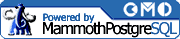Removing Rows with DELETE
Existing row data within PostgreSQL can be removed with the standard SQL DELETE command. Unless carefully working within transaction blocks, removal via the DELETE command is permanent, and extreme caution should therefore be taken before attempting to remove data from your database.
The syntax to remove one or more rows from a table is as follows:
DELETE FROM [ ONLY ] table
[ WHERE condition ]
- DELETE FROM [ ONLY ] table
The ONLY keyword may be used to indicate that only the table table should have rows removed from it, and none of its sub-tables. This is only relevant if table is inherited by any other tables.
- WHERE condition
The WHERE clause describes under what condition to delete rows from table. If unspecified, all rows in the table will be deleted.
The WHERE clause is almost always part of a DELETE statement. It specifies which rows in the target table are to be deleted based on its specified conditions, which may be expressed syntactically in the same form as in the SELECT statement.
It is a good habit to execute a SELECT statement with the intended WHERE clause for your DELETE statement. This allows you to review the data to be deleted before the DELETE statement is actually executed. This technique and a simple DELETE statement are demonstrated in Example 4-57.
Example 4-57. Deleting rows from a table
booktown=# SELECT * FROM stock
booktown-# WHERE stock = 0;
isbn | cost | retail | stock
------------+-------+--------+-------
0394800753 | 16.00 | 16.95 | 0
0394900014 | 23.00 | 23.95 | 0
0451198492 | 36.00 | 46.95 | 0
0451457994 | 17.00 | 22.95 | 0
(4 rows)
booktown=# DELETE FROM stock
booktown-# WHERE stock = 0;
DELETE 4If a WHERE condition is not specified, the DELETE command removes all rows within that table, as shown in Example 4-58.