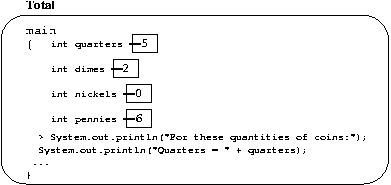
The chapter's objectives are to
How do you calculate the value of your spare change? No doubt, you separate into groups your quarter coins (25-cent pieces), dimes (10-cent pieces), nickels (5-cent pieces), and pennies (1-cent pieces). Once you count the quantity of each, you multiple each quantity by the value of the coin and total the amounts.
For example, if you have 9 quarters, 2 dimes, no nickels, and 6 pennies, you would calculate this total:
(9 times 25) plus (2 times 10) plus (0 times 5) plus (6 times 1)which totals to 251 cents, that is, $2.51.
If your arithmetic skills are weak, you can embed the above computation into a simple Java program and have the computer do it for you, because the Java language lets you write arithmetic expressions like 9 * 25 (the * means multiplication) and (9 * 25) + (2 * 10) (the + means addition), and so on---symbols like * and + are called operators, and the operators' arguments (e.g., 9 and 25 in 9 * 25) are their operands.
Here is the program that does the calculation:
/** Total computes the amount of change I have, based on
* 9 quarters, 2 dimes, no nickels, and 6 pennies */
public class Total
{ public static void main(String[] args)
{ System.out.println("For 9 quarters, 2 dimes, no nickels, and 6 pennies,");
System.out.print("the total is ");
System.out.println( (9 * 25) + (2 * 10) + (0 * 5) + (6 * 1) );
}
}
This program prints in the command window:
For 9 quarters, 2 dimes, no nickels, and 6 pennies, the total is 251Of course, the crucial statement is
System.out.println( (9 * 25) + (2 * 10) + (0 * 5) + (6 * 1) );which embeds the arithmetic calculation as the argument to System.out's println method. As we discovered in the previous chapter, the argument part of a message is always calculated to its answer before the message is sent. In the present case, it means that the multiplications and additions are computed to 251 before System.out is told to print.
If a comment, like the one in the above example, extends across multiple lines, we begin each new line with an asterisk; the reason is explained in Chapter 5.
In the Java language, whole numbers, like 6, 0, 251, and -3, are called integers. We see momentarily that the Java language uses the keyword, int, to designate the collection of integers.
Begin Footnote: More precisely, int is Java's name for those integers that can be binary coded within one computer word, that is, the integers in the range of -2 billion to 2 billion. End Footnote.
Of course, you can write Java programs to do other numerical calculations. For the moment, consider addition (+), subtraction (-), and multiplication (*); you can use these in a Java program the same way you write them on paper, e.g.,
1 + ((2 - 4) * 3) + 5is a Java arithmetic expression that calculates to 0. You can test this example simply enough:
public class Test
{ public static void main(String[] args)
{ System.out.println(1 + ((2 - 4) * 3) + 5); }
}
When the computer executes this program, it
calculates the expression from left to right, respecting the parentheses;
if we could peer inside the computer's processor, we might see
these steps:
1 + ((2 - 4) * 3) + 5
=> 1 + ((-2) * 3) + 5
=> 1 + (-6) + 5
=> -5 + 5 => 0
When you write arithmetic expressions, insert parentheses to make
clear the order in which operations should occur.
Used in the simplest way, a variable is a just a name for an integer, just like ``Lassie'' is just a name for your pet dog.
Begin Footnote: But as already noted in Chapter 2, a variable name is in reality a storage cell that holds the named integer. For the moment, don't worry about the storage cell; this detail is revealed only when necessary in a later section. End Footnote
To give the name, quarters, to the integer, 9, we write this Java statement:
int quarters = 9;The keyword, int, signifies that quarters names an integer; indeed, it names 9.
This form of statement is called a variable declaration; more precisely, it is a variable initialization, because it creates a new variable and initializes it with a numerical value. The keyword, int, is a data type---it names a ``type'' or ``species'' of data value, namely the integers. The keyword, int, tells the Java compiler that the value of quarters, whatever it might be, must be from the data type int.
Since the variable, quarters, names an integer, we use it just like an integer, e.g.,
System.out.println(quarters * 25);would calculate and print 225. When we use a variable like quarters, in an expression, we say we are referencing it.
Indeed, when the Java compiler examines a reference to a variable, like the one in the previous statement, it verifies that the variable's data type (here, int) is acceptable to the context where the variable is referenced (here, the variable is multiplied by 25---this is an acceptable context for referencing variable quarters). This examination by the Java compiler, called data-type checking---prevents problems which might arise, say, if an int-typed variable was referenced in a context where a string was expected.
When we need to distinguish between variables, like quarters, that denote integers, and actual integers like 6 and 225, we call the latter literals.
The name you choose for a variable is called an identifier; it can be any sequence of letters, numerals, or the underscore, _, or even a dollar sign, $ (not recommended!), as long the name does not begin with a numeral, e.g., quarters or QUArTers or my_4_quarters. But Java keywords, like public and class, cannot be used as variable names.
Here is an improved version of the change-counting example in the previous section; it names each of the four quantities and prints a detailed description of the quantities and their total. Here is what the program prints:
For these quantities of coins: Quarters = 9 Dimes = 2 Nickels = 0 Pennies = 6 The total is 251The program itself appears in Figure 1.
FIGURE 1: change computing program=======================================
/** TotalVariables computes the amount of change I have, based on the values
* named by the four variables, quarters, dimes, nickels, and pennies. */
public class TotalVariables
{ public static void main(String[] args)
{ int quarters = 9;
int dimes = 2;
int nickels = 0;
int pennies = 6;
System.out.println("For these quantities of coins:");
System.out.print("Quarters = ");
System.out.println(quarters);
System.out.print("Dimes = ");
System.out.println(dimes);
System.out.print("Nickels = ");
System.out.println(nickels);
System.out.print("Pennies = ");
System.out.println(pennies);
System.out.print("The total is ");
System.out.println( (quarters * 25) + (dimes * 10)
+ (nickels * 5) + (pennies * 1) );
}
}
ENDFIGURE================================================================
Note that long statements, like the last one in the Figure,
can extend to multiple text lines, because the semicolon
marks a statement's end.
It is easy to see the four variables and understand how they are referenced for change calculation. Now, if you wish to modify the program and calculate a total for different quantities of coins, all you must do is change the appropriate variable initializations, and the remainder of the program works correctly.
We finish the change calculation example with this last improvement: We make the total print as dollars and cents, like so:
For these quantities of coins: Quarters = 9 Dimes = 2 Nickels = 0 Pennies = 6 The total is 2 dollars and 51 centsThe secret to converting a cents amount to dollars-and-cents is: divide the cents amount by 100, calculating how many whole dollars can be extracted---this is the quotient of the result. In the Java language, an integer quotient is computed by the integer-division operator, /. For example,
The remainder part of an integer divison is calculated by the remainder (``modulo'') operator, %:
To use this technique, we write these statements:
int total = (quarters * 25) + (dimes * 10) + (nickels * 5) + (pennies * 1);
System.out.print("The total is ");
System.out.print(total / 100);
System.out.print(" dollars and ");
System.out.print(total % 100);
System.out.println(" cents");
The variable initialization lets total name the total of the change,
and the statements that follow apply the quotient and remainder
operations to total.
These statements print
The total is 2 dollars and 51 cents
The long sequence of print statements just seen can be compressed into just one with this Java ``trick'': When a textual string is ``added'' to another string or an integer, a longer string is formed. For example
System.out.println("Hello" + "!");
System.out.println("Hello" + (48 + 1));
will print the lines
Hello! Hello49In Java, the + operator is overloaded to represent both numerical addition as well as textual string concatenation (appending one string to another). Perhaps this is not a wise use of the + symbol, but it is certainly convenient! The above trick lets us print the dollars-cents total as one long statement:
System.out.println("The total is " + (total / 100) + " dollars and "
+ (total % 100) + " cents");
Figure 2 exploits everything we have learned in the final version of the change-calculation program.
FIGURE 2: Calculating the value of change================================
/** Total computes the amount of change I have, based on
the values named by the variables,
quarters, dimes, nickels, and pennies */
public class Total
{ public static void main(String[] args)
{ int quarters = 5;
int dimes = 2;
int nickels = 0;
int pennies = 6;
System.out.println("For these quantities of coins:");
System.out.println("Quarters = " + quarters);
System.out.println("Dimes = " + dimes);
System.out.println("Nickels = " + nickels);
System.out.println("Pennies = " + pennies);
int total = (quarters * 25) + (dimes * 10) + (nickels * 5) + (pennies * 1);
System.out.println("The total is " + (total / 100) + " dollars and "
+ (total % 100) + " cents");
}
}
ENDFIGURE===============================================================
For these quantities of coins: Quarters = 4, worth 100 cents Dimes = 0, worth 0 cents Nickels = 1, worth 5 cents Pennies = 1, worth 1 cents The total is 106 cents
The total is $2.51Explain what happens when the modified application is used with the quantities of coins listed in the previous Exercise. (We will repair the difficulty in the section, ``Converting between Strings and Numbers and Formatting.'')
As the examples in the previous section showed, variables name numerical quantities. But they can do more than that---the value that a variable names can change as a computation proceeds. Unlike the variables in algebra, computer variables can truly vary.
Here's why: When a variable is initialized, a storage cell in primary storage is created, and the number named by the variable is placed into the cell. Here is a picture of the object created in primary storage by class Total in Figure 2 just after the four variables are initialized:
The diagram shows that each number is saved in a cell. When a statement like System.out.println("Quarters = " + quarters) is executed, the reference to quarters causes the computer to look inside the cell named by quarters and use the integer therein.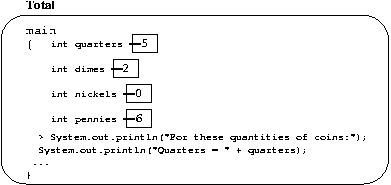
The above picture is important, because the Java language allows you to change the value held in a variable's cell; you use a statement called an assignment. Here is a small example, where a variable, money, is initialized to 100, and then the money is completely withdrawn:
int money = 100; System.out.println(money); money = 0; System.out.println(money);The statement, money = 0, is the assignment; it alters the value within the variable cell that already exists. This sequence of statements displays in the command window,
100 0because the cell's initial value, 100, was overwritten by 0 by the assignment.
A more interesting example creates a variable to hold money and then deposits 50 more into it:
int money = 100; System.out.println(money); money = money + 50; System.out.println(money);First, 100 is printed, and then the assignment, money = money + 50 calculates a new value for money's cell, namely, the previous value in the cell plus 50. Thus, 150 prints the second time the value in money's cell is consulted.
We use the power of assignments to write another classic program with change: Say that we desire a program that prints the coins one needs to convert a dollars-and-cents amount into coins. For example, if we have 3 dollars and 46 cents, the program reports that we receive this change:
quarters = 13 dimes = 2 nickels = 0 pennies = 1
If you solved this problem on a street corner, you would first count the number of quarter-dollar coins that are needed and subtract the amount of quarters from the starting money (e.g., 3.46 - (13*0.25) = 0.21). Then, you would repeat the process for dimes (0.21 - (2*0.10) = 0.01), nickels (0.01 - (0*0.5) = 0.01) and pennies. The value of the remaining money decreases from 3.46 to 0.21 to 0.01 to 0.
Here is the algorithm for the change-making method:
int dollars = 3; int cents = 46; int money = (dollars * 100) + cents;The second step of the algorithm is cleverly written as follows:
System.out.println("quarters = " + (money / 25));
money = money % 25;
These statements exploit
integer division, /, and integer modulo,
%.
In the first statement, money / 25 calculates the maximum number of quarters to extract from money. There are two important points:
The second statement, money = money % 25, deals with the second point just mentioned: Since we have calculated and printed that 13 whole quarters can be extracted from the amount of money, we must reset the value in money's cell to the remainder. This can be done either of two ways:
money = money - ((money / 25) * 25);which calculates the monetary value of the extracted quarters and subtracts this from money.
money = money % 25;whose modulo operator, %, calculates the integer remainder of dividing money by 25 and assigns it to money. In this example, the remainder from performing 346/25 is of course 21. Here are additional examples of computing remainders:
The combination of the integer quotient and remainder operations calculates the correct quantity of quarters. We apply this same technique for computing dimes and nickels and see the resulting program in Figure 3.
FIGURE 3: change-making program=========================================
/** MakeChange calculates the change for the amounts in variables
* dollars and cents. */
public class MakeChange
{ public static void main(String[] args)
{ int dollars = 3;
int cents = 46;
int money = (dollars * 100) + cents;
System.out.println("quarters = " + (money / 25));
money = money % 25;
System.out.println("dimes = " + (money / 10));
money = money % 10;
System.out.println("nickels = " + (money / 5));
money = money % 5;
System.out.println("pennies = " + money); }
}
ENDFIGURE===============================================================
When the application starts, the main method executes, and the three variable initializations create three cells:
At this point, quarters = 13 is printed, because 346 / 25 gives the quotient, 13. The assignment, money = money % 25, that follows causes the value in money's cell to decrease, because money % 25 computes to 21: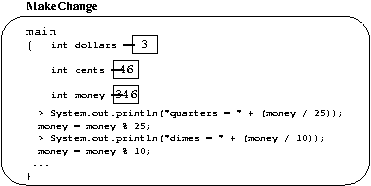
The value in money's cell changes twice more, as dimes and nickels are extracted from it.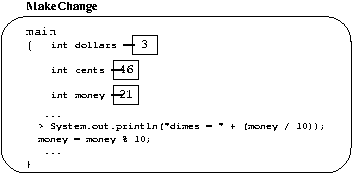
The circular-appearing assignments in the example, like money = money % 25, might distress you a bit, because they look like algebraic equations, but they are not. The semantics of the previous assignment statement proceeds in these three steps:
Finally, because of the existence of the assignment statement, it is possible to declare a valueless variable in one statement and assign to it in another:
int dollars; // this is a declaration of dollars; it creates a cell dollars = 3; // this assigns 3 to the cellbut if possible, declare and initialize a variable in one and the same statement.
public class Exercise3
{ public static void main(String[] args)
{ int x = 12;
int y = x + 1;
x = x + y;
y = x;
System.out.println(x + " equals " + y);
}
}
f = (9.0/5.0)*c + 32Once we decide on a value for c, the degrees Celsius, we can calculate the value of f, the degrees in Fahrenheit. So, if c is 22, we calculate that f is 71.6, a fractional number. In Java, fractional numbers are called doubles (``double-precision'' fractional numbers). The Java keyword for the data type of doubles is double.
Double literals are conveniently written as decimal fractions, e.g., 9.0 and -3.14159, or as mantissa-exponent pairs, e.g., 0.0314159E+2, which denotes 3.14159 (that is, 0.0314159 times 102) and 3E-6, which denotes .000003 (that is, 3 times 1/106).
Java allows the classic arithmetic operations on doubles: addition (whose operator is +), subtraction (-), multiplication (*), and division (/). Given fractional (double) operands, the operations calculate doubles as results. For example, we can write (1.2 + (-2.1 / 8.4)) * 0.33, and the computer calculates
(1.2 + (-2.1 / 8.4)) * 0.33
=> (1.2 + (-0.25)) * 0.33
=> (0.95) * 0.33 => 0.3135
Note that division, /,
on fractional numbers produces fractional results---for example,
7.2 / 3.2 computes to 2.25, and
6.0 / 4.0 computes to 1.5.
Returning to the temperature conversion formula, we write it as a Java application. The key statements are these two:
int c = 22; double f = ((9.0/5.0) * c) + 32;The variable initialization for f starts with the keyword, double, to show that f names a double.
It is acceptable to mix integers, like c, with doubles in an expression---the result will be a double, here, 71.6. (This is the case even when the fraction part of the result is zero: 2.5 * 4 computes to 10.0.)
The preceding examples present an important point about the basic arithmetic operations, +, -, *, and /:
The completed temperature program is simple; see Figure 4.
FIGURE 4: temperature conversion========================================
/** CelsiusToFahrenheit converts a Celsius value to Fahrenheit. */
public class CelsiusToFahrenheit
{ public static void main(String[] args)
{ int c = 22; // the degrees Celsisus
double f = ((9.0/5.0) * c) + 32;
System.out.println("For Celsius degrees " + c + ",");
System.out.println("Degrees Fahrenheit = " + f);
}
}
ENDFIGURE===============================================================
When started, this application displays,
For Celsius degrees 22, Degrees Fahrenheit = 71.6
In addition to fractional representation, the Java language lets you write doubles in exponential notation, where very large and very small doubles are written in terms of a mantissa and an exponent. For example, 0.0314159E+2 is the exponential-notation representation of 3.14159. (You see this by multiplying the mantissa, 0.0314159, by 102, which is 10 raised to the power of the exponent, 2.) Another example is 3e-6, which denotes .000003 (that is, 3 times 1/106)---it doesn't matter whether the E is upper or lower case.
Mathematicians and engineers who work with doubles often require operations such as exponentiation, square root, sine, cosine, and so on. The Java designers have assembled a class, named Math, that contains these methods and many more. For example, to compute the square root of a double, D, you need only say, Math.sqrt(D):
double num = 2.2;
System.out.println("The square root of " + num + " is " + Math.sqrt(num));
(You do not have to construct a new Math object to use
sqrt.)
Similarly, Math.pow(D1, D2)
computes D1D2. Finally,
Math.abs(D) computes and returns the absolute value
of D, that is, D without its negation, if there was one.
A list of the more useful computational methods
for numbers appears in the supplementary
section, ``Helper Methods for Mathematics,'' which
appears at the end of this
chapter.
Although doubles and integers coexist reasonably well, complications arise when numbers of inappropriate data types are assigned to variables. First, consider this example:
int i = 1; double d = i;What value is saved in d's cell? When i is referenced in d's initialization statement, the integer 1 is the result. But 1 has type int, not double. Therefore, 1, is cast into the fractional number, 1.0 (which has type double), and the latter is saved in d's cell. (Computers use different forms of binary codings for integers and doubles, so there is a true internal translation from 1 to 1.0.)
In contrast, the Java compiler refuses to allow this sequence,
double d = 1.5; int i = d + 2;because the compiler determines that the result of d + 2, whatever it might be, will have data type double. Since a double will likely have a non-zero fractional part, there would be loss of information in the translation of the double (here, it would be 3.5), into an integer. The Java compiler announces that there is a data-type error in i's initialization statement.
If the programmer truly wants to lose the fractional part of 3.5, she can use a cast expression to indicate this:
double d = 1.5; int i = (int)(d + 2);The phrase, (int) forces the double to be truncated into an integer; here, 3 is saved in i's cell. We will have occasional use for such casts.
System.out.println( 6 > (4.5 + 1) );prints true.
The Java data type, boolean, consists of just the two values, true and false.
Booleans are used as answers to questions; here is an example: We employ the temperature conversion formula to determine whether a given Celsius temperature is warmer than a given Fahrenheit temperature. The algorithm is
double C = 22.0; double F = 77.0; double C_converted = ((9.0/5.0) * C) + 32; System.out.print(C + " Celsius warmer than " + F + " Fahrenheit? "); System.out.println(C_converted > F);These statements will print
22.0 Celsius warmer than 77.0 Fahrenheit? false
Here are the standard comparison operations on numbers. All these operations use operands that are integers or doubles and all compute boolean results:
| Operation | Operator symbol | Example |
| greater-than | > | 6 > (3 + 1) calculates to true |
| less-than | < | 6.1 < 3 calculates to false |
| less-than-or-equals | <= | (3.14 * -1) <= 0 calculates to true |
| greater-than-or-equals | >= | 1 >= 2 calculates to false |
| equality | == | (1 + 2) == (2 + 1) calculates to true |
| inequality | != | 0.1 != 2.1 calculates to true |
It is perfectly acceptable to save a boolean answer in a variable:
boolean b = (3 < 2);This declares b and initializes it to false. Indeed, the same action can be done more directly as
boolean b = false;because you are allowed to use the literals, false and true as well. You can reassign a new value to a boolean variable:
b = ((3 * 2) == (5 + 1));This resets b to true. Notice that arithmetic equality in the above example is written as ==. Also, arithmetic operations are calculated before comparison operations, which are calculated before the assignment, so the previous example can be abbreviated to
b = (3 * 2 == 5 + 1);or just to
b = 3 * 2 == 5 + 1;
Finally, the usual numerical operations (+, -, *, / , %) cannot be used with boolean arguments, because it makes no sense to ``add'' or ``subtract'' logical truths. (E.g., what would true - false mean?) The Java compiler will report an error message if you attempt such actions.
When the Java interpreter calculates an arithmetic expression, it proceeds from left to right: Given an expression of the form, EXPRESSION1 operator EXPRESSION2, the interpreter evaluates EXPRESSION1 to its result before it evaluates EXPRESSION2 and then applies the operator to the two resulting values.
Parentheses within an expression are highly recommended to make clear which expressions belong as operands to which operators. Consider 1 * 2 + 3--what is the * operator's second operand? Is it 2? Or 2 + 3? If the expression was properly parenthesized, as either 1 * (2 + 3) or (1 * 2) + 3, this confusion would not arise.
If parentheses are omitted from an expression that contains multiple operators, the Java compiler will apply its own rules to direct the computation of the Java interpreter. These rules, called operator precedences, are listed shortly.
One simple and ``safe'' example where parentheses can be omitted is a sequence of additions or multiplications, e.g., 1 + 2 + 3 or 1 * 2 * 3. There is no confusion here, because both addition and multiplication are associative---the order that the additions (multiplications) are performed does not affect the result.
When multiplications and divisions are mixed with additions and subtractions in an expression without parentheses, the interpreter still works left to right, but when there is a choice, the interpreter does multiplications and divisions before additions and subtractions. We say that the precedences of multiplication and division are higher than those of addition and subtraction. For example, 1 + 2.0 * 3 results in 7.0, because there is a choice between computing 1 + 2.0 first or 2.0 * 3 first, and the Java interpreter chooses the latter, that is, the multiplication is performed just as if the expression was bracketed as 1 + (2.0 * 3).
Here is the ordering of the precedences of the arithmetic operations, in the order from highest precedence (executed first, whenever possible) to lowest (executed last):
| unary negation, e.g., -3 |
| multiplication, *, division/quotient, /, and modulo % |
| addition/string concatenation, +, and subtraction, - |
| comparison operations, <, <=, >, >= |
| comparisons of equality, ==, and inequality, != |
Although it is not recommended to write expressions like the following one, the precedence rules let us untangle the expression and compute its answer:
3 + -4 * 5 != 6 - 7 - 8
=> 3 + -20 != 6 - 7 - 8
=> -17 != 6 - 7 - 8
=> -17 != -1 - 8
=> -17 != -9
=> true
It is always best to use ample parentheses to indicate clearly the
match of operands to operators in an expression.
In Chapter 2 we noted that a textual phrase enclosed in double quotes, e.g., "hello", is a string. Like numbers and booleans, strings are values that can be computed upon and saved in variables. Java's data-type name for strings is String (note the upper-case S); here is an example:
String name = "Fred Mertz";
Literal strings can contain nonletters, such as blanks, numerals, tabs, and backspaces; here are examples:
System.out.println("!?,.\t\b\'\"\n\r\\");
you will see
!?,. '" \because the tab, backspace, quotes, newline, return, and backslash display themselves correctly in the command window.
As we saw earlier in this chapter, the + operator computes on two strings by concatenating (appending) them together:
System.out.println("My name is " + name);
The operator can also force a number (or boolean) to be concatenated
to a string, which is a useful convenience for simply printing information:
System.out.println("My name is R2D" + (5 - 3));
Of course,
the parenthesized subtraction is performed before
the integer
is attached to the string.
Integers and doubles are different from strings---you can multiply and divide with integers like 49 and 7 but you cannot do arithmetic on the the strings "49" and "7". Indeed, "49" + "7" computes to "497", because the + symbol represents concatenation when a string argument is used.
Later in this Chapter, we will learn techniques that transform numbers into strings and strings into numbers; these techniques will be necessary for an application to accept input data from a human user and do numerical computation on it.
The String type owns a rich family of operations, and we present several of them here. The operations for strings have syntax different from the arithmetic and comparison operators previously seen because strings are actually objects in Java, and the operations for strings are actually methods. For this reason, the following examples should be carefully studied:
S1.equals(S2)For example, "hello".equals("hel"+"lo") returns the boolean answer, true, whereas "hello".equals("Hello") results in false.
Of course, the method can be used with a string that is named by a variable:
String s = "hello";
System.out.println(s.equals("hel"+"lo"));
System.out.println(s.equals(s));
prints true on both occasions.
S.length()returns the integer length of the string, e.g.,
String s = "ab"; int i = s.length();assigns 2 to i.
String s = " ab c "; String t = s.trim();assigns "ab c" to t---both the leading and trailing blanks are removed.
These methods and many others are listed in Table 5.
TABLE 5: methods on strings==========================================
| Method | Semantics | Data typing restrictions |
| S1.equals(S2) | equality comparison---returns whether strings S1 and S2 hold the same sequence of characters | S1 and S2 must have type String; the answer has type boolean. |
| S.length() | returns the length of string S | if S has data type String, then the result has type int |
| S.charAt(E) | returns the character at position E in S | if S has data type String and E has data type int, then the result has data type char |
| S.substring(E1, E2) | returns the substring starting at position E1 and extending to position E2 - 1 | if S has data type String, E1 and E2 have data type int, then the result is a String |
| S.toUpperCase() | returns a string that looks like S but in upper-case letters only | if S has data type String, the result has data type String |
| S.toLowerCase() | returns a string that looks like S but in lower-case letters only | if S has data type String, the result has data type String |
| S.trim() | returns a string like S but without leading or trailing blanks | if S has data type String, the result has data type String |
| S1.indexOf(S2, i) | searches S1 for the first occurrence of S2 that appears inside it, starting from index i within S1. If S2 is found at position j, and j >= i, then j is returned; otherwise, -1 is returned. | if S1 and S2 have data type String and i has data type int, the result has data type int |
| S1.compareTo(S2) | like the equals method, compareTo compares the characters in string S1 to S2: if S1 is ``less than'' S2 according to the lexicographic (dictionary) ordering, -1 is returned; if S1 and S2 are the same string, 0 is returned; if S1 is ``greater than'' S2 according to the lexicographic ordering, then 1 is returned. | if S1 and S2 have data type String, then the result has data type int |
ENDTABLE=============================================================Use the Table for reference; there is no need to study all the methods at this moment. In addition to the operations in the Table, you can locate others in the API documentation for class String within the java.lang package.
Finally, a warning: Do not use the == operation to compare strings for equality! For reasons that cannot be explained properly until a later chapter, the expression S1 == S2 does not validate that strings S1 and S2 contain the same sequence of characters; instead, it checks whether S1 and S2 are the same identical object. The proper expression to check equality of two strings is S1.equals(S2).
The individual symbols within a string are called characters, and the data type of characters is char. A character can be represented by itself by placing single quotes around it, e.g, 'W', 'a', '2', '&', etc.
We noted earlier symbols like the tab and backspace keys have special codings:
char backspace = '\b';
Java uses the Unicode format for characters; inside the computer, characters are actually integers and you can do arithmetic on them, e.g., 'a'+1 converts (casts) 'a' into its integer coding, 97, and adds 1.
Begin Footnote: Indeed, it is possible to cast an integer into a printable character: If one writes (char)('a'+1), this casts the result of the addition into the character, 'b'---the phrase, (char) is the cast, and it forces the numeric value to become a character value. End Footnote.
To examine a a specific character within a string, use the charAt(i) method from Table 5, where i is a nonnegative integer. (Important: The characters within a string, S, are indexed by the position numbers 0, 1, ..., S.length()-1.) Examples are:
char c = "abc".charAt(0)which saves character 'a' in variable c's cell.
String s = "abc" + "de"; char c = s.charAt(2+1);which saves 'd' in c's cell.
"abc".charAt(3)which results in an error that stops execution, because there is no character number 3 in "abc".
boolean result = s.charAt(0) == 'a';The comparision works correctly because characters are saved in computer storage as integer Unicode codings, so the equality, inequality, less-than, etc. comparisons can be performed.
String t = "abc "; String u = "ab";What is printed by these statements?
boolean b = true; System.out.println(b * 5);because the multiplication operator cannot execute with a boolean argument. Without doing the actual computation, the Java compiler notices the inconsistency and announces there is a data-type error.
A data type is a ``species'' of value, much like horses, lions, and giraffes are species of animals. Trouble can arise when different species mix, and for this reason, the Java compiler uses data types to monitor usage of values and variables for compatibility. More generally, data types are useful because
We can list the steps the Java compiler takes to type-check an expression; consider these two variables and the arithmetic expression that uses them:
int i = 1; double d = 2.5; ... ((-3 * i) + d) > 6.1 ...Since both -3 and i have data type int, the Java compiler concludes that their addition will produce an answer that has type int.
The process continues: Since -3 * i has type int, but d has type double, this implies that the left operand will be automatically cast into a double and that the answer for (-3 * i) + 2, must be a double. Finally, the less-than comparison will produce a value that has type boolean.
The process outlined in the previous paragraph is sometimes drawn as a tree, as in Figure 6.
FIGURE 6: data-type tree for an arithmetic expression====================The tree displays the numbers' data types and how they combine into the type of the entire expression. A variant of this ``data-type tree'' is indeed drawn in primary storage by the Java compiler.ENDFIGURE=================================================================
The notion of data type extends to objects, too---the Java compiler uses the name of the class from which the object was constructed as the object's data type. For example, in Figure 4 of Chapter 2 we wrote
GregorianCalendar c = new GregorianCalendar();which created a cell named c that holds (an address of) an object of data type GregorianCalendar. The Java compiler makes good use of c's data type; it uses it to verify that object c can indeed be sent a getTime message, as in,
System.out.println(c.getTime());This statement is well formed because getTime is one of the methods listed within class GregorianCalendar, and c has data type, GregorianCalendar. The Java compiler can just as easily notice an error in
c.println("oops");
because c's data type is of a class that does not
possess a println method.
In summary, there are two forms of data types in the Java language:
Surprisingly, type String is a reference type in Java, which means that strings are in fact objects! This is the reason why the string operations in Table 5 are written as if they were messages sent to objects---they are!
int x = 3.5; double d = 2; String s = d; d = (d > 0.5); System.out.println(s * 3);
The applications in this chapter are a bit unsatisfactory, because each time we want to reuse a program, we must reedit it and change the values in the program's variable initialization statements. For example, if we wish to convert several temperatures from Celsius to Fahrenheit, then for each temperature conversion, we must reedit the program in Figure 4, recompile it, and restart it.
It would be far better to write the temperature conversion application just once, compile it just once, and let its user start the application again and again with different numbers for degrees Celsius. To achieve this, we make the application read a numeric temperature as input data each time it starts.
Java uses program arguments (also known as command-line arguments) as one simple way to supply input data to an application.
Begin Footnote: In the next Chapter, we learn a more convenient method for supplying input data. End Footnote
When she starts an application, the user types the program arguments---these are the inputs. The application grabs the program arguments and assigns them to internal variables.
Say that we have rewritten the temperature conversion program in Figure 4 to use program arguments:
java CelsiusToFahrenheit 20if you want to convert 20 Celsius to Fahrenheit.
FIGURE 7: Supplying a program argument to an IDE=========================ENDFIGURE==================================================================
Before we develop the temperature-conversion application, we consider a simpler example that uses a program argument; perhaps we write an application, called LengthOfName, that accepts a person's name as its input data and prints the name's length in immediate response:
java LengthOfName "Fred Mertz" The name, Fred Mertz, has length 10.This is accomplished by this simple application, whose main method uses the name, args[0], to fetch the value of the program argument:
/** LengthOfName prints the length of its input program argument */
public class LengthOfName
{ public static void main(String[] args)
{ String name = args[0]; // the program argument is held in args[0]
int length = name.length();
System.out.println("The name, " + name + ", has length " + length);
}
}
When an application with program arguments is started,
the arguments
are automatically placed, one by
one, into distinct internal variables named
args[0], args[1], and so on.
Using these names, the main method can grab the program arguments.
In general, there can be no program arguments at all or multiple arguments. In the former case, nothing special needs to be done; in the latter, the arguments are written next to each other, separated by spaces, e.g.,
java ThisApplicationUsesFourArguments Fred Mertz 40 -3.14159
When the application is started, args[0] holds the string, "Fred", args[1] holds the string, "Mertz", args[2] holds the string, "40", and args[3] holds the string, "-3.14159"---all the program arguments become strings, whether they are surrounded by double quotes or not!
Why are args[2] and args[3] in the example holding strings and not numbers? The answer lies within the phrase, String[] args, which appears in method main's header line: This defines the name, args, for the variables that grab the program arguments, and the data type, String, which we must use with every main method, forces every program argument to become a string.
Begin Footnote: In Chapter 5 we learn that args is an example of a parameter, and in Chapter 8 we learn that args is an array. But we do not need the explanations of these concepts here to use program arguments. EndFootnote
Therefore, an application that relies on numbers for inputs must construct the numbers from the strings it reads as the program arguments. We now see how to do this.
The Java designers have written class Integer, from which we can construct an object that knows how to translate a string of numerals into an integer. (At this point, you should review the example in Figures 3 and 4, Chapter 2, that used class GregorianCalendar to create a similar ``helper'' object.)
Say that S is a string of numerals that we wish to translate into the corresponding integer, e.g.,
String S = "20";Here are the steps we take:
new Integer(S)The keyword, new, creates an object from class Integer. The object grabs the value of the argument (in this case, the value of S is "20"), saves it inside itself, and calculates its integer translation.
Integer convertor = new Integer(S); int c = convertor.intValue();or in just one:
int c = new Integer(S).intValue();The message asks the object to return the integer translation. The integer---here, 20---is returned as the answer and is assigned to c.
In addition to class Integer, there is class Double, which creates objects that convert strings of numerals and decimals into double values, e.g.,
String approx_pi = "3.14159"; double d = new Double(approx_pi).doubleValue();assigns 3.14159 to d.
Begin Footnote: Both class Integer and class Double are located in the Java package, java.lang. Although it is acceptable to add the statement, import java.lang.* to the beginning of an application that uses the classes, the Java interpreter will automatically search java.lang when it tries to locate a class; hence, import java.lang.* is an optional statement and will not be used here. End Footnote
Converting a number into a string is simple: Because the operator, +, will combine a number and a string, we can concatenate an empty string to a number to ``convert'' it to a string:
double d = 68.8; String s = d + "";In the above example, s is assigned "68.8".
When printing a double, we often wish to present it in a fixed decimal format. For example,
System.out.println ("$" + (100.0/3.0));
prints
$33.333333333333336where we probably would prefer just $33.33 to appear.
There is yet another class, named DecimalFormat, that constructs objects that know how to format doubles in a fixed decimal format:
import java.text.*;at the beginning of the application.
new DecimalFormat(PATTERN)where PATTERN is a string that specifies the significant digits to the left and right of the decimal point. For example, the pattern, "0.00", in new DecimalFormat("0.00") states that there must be at least one digit to the left of the decimal point and there must be exactly two digits to the right of the decimal point. (The rightmost fractional digit is rounded.)
Other patterns, e.g., ".000" or "00.0" are acceptable, and you may consult the Java API specification for class DecimalFormat for a full description of the legal patterns.
DecimalFormat formatter = new DecimalFormat("0.00");
double d = 100.0 / 3.0;
String s = formatter.format(d);
The format method returns the formatted string representation
of its double argument, d;
the previous statements place the string, 33.33, in s's cell.
Here are the steps presented together:
import java.text.*;
public class Test
{ public static void main(String[] args)
{ ...
DecimalFormat formatter = new DecimalFormat("0.00");
double money = 100.0/3.0;
System.out.println ("$" + formatter.format(money));
...
}
}
We use the techniques from the previous section to make the temperature conversion application from Figure 4 read a Celsuis temperature as its input and display its translation to Fahrenheit. The input temperature will be a program argument that is supplied at the startup command, e.g.,
java CelsiusToFahrenheit 20Within the application, the argument is fetched and converted to an integer by writing:
int c = new Integer(args[0]).intValue();Recall that we use the name, args[0]---this is the internal variable that grabs the program argument when the program starts.
Next, we compute the result and format it as a decimal with exactly one fractional digit:
double f = ((9.0/5.0) * c) + 32;
DecimalFormat formatter = new DecimalFormat("0.0");
System.out.println("Degrees Fahrenheit = " + formatter.format(f));
Figure 8 shows the revised temperature-conversion program.
FIGURE 8: application using a program argument=============================
import java.text.*;
/** CelsiusToFahrenheit converts an input Celsius value to Fahrenheit.
* input: the degrees Celsius, a program argument, an integer
* output: the degrees Fahrenheit, a double */
public class CelsiusToFahrenheit
{ public static void main(String[] args)
{ int c = new Integer(args[0]).intValue(); // args[0] is the program argument
double f = ((9.0/5.0) * c) + 32;
System.out.println("For Celsius degrees " + c + ",");
DecimalFormat formatter = new DecimalFormat("0.0");
System.out.println("Degrees Fahrenheit = " + formatter.format(f));
}
}
ENDFIGURE================================================================
The program in Figure 8 can be used as often as we like, to convert as many temperatures as we like:
java CelsiusToFahrenheit 20 java CelsiusToFahrenheit 22 java CelsiusToFahrenheit -10and so on---try it.
The concepts related to program arguments are important enough that we must analyze them in detail with an execution trace. Say that the user starts the application in Figure 8 with the program argument, 20, which the Java interpreter reads as the string, "20".
A CelsiusToFahrenheit object is created in computer storage, and its execution starts at the first statement of its main method:
args[0] holds the program argument. (We will not depict the System.out object in these trace steps; just assume it is there.)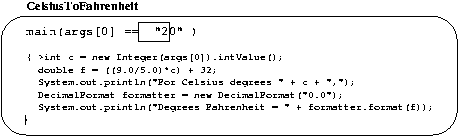
The first statement creates a cell named c; initially, there is no integer in it:
The value placed in the cell is computed by the expression, new Integer(args[0]).intValue(). First, args[0] must be calculated to its value; this is the string, "20":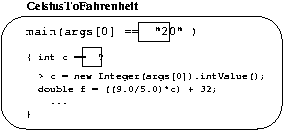
Next, the helper object is created in computer storage: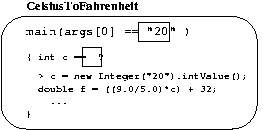
The computer invents an internal address for the helper object, say, a1, and inserts this address into the position where the object was created.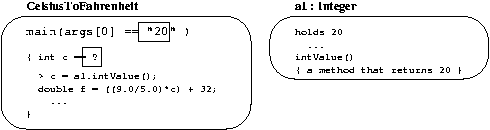
Next, execution of the statements in main pauses while object a1 receives the message, intValue(), and executes the requested method:
Object a1 quickly returns 20 to the client object: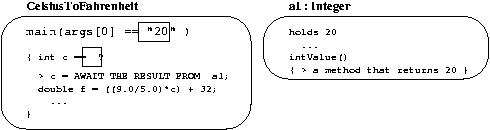
(Note: Object a1 stays the same, and we no longer show it.) Finally, the integer is assigned to c's cell: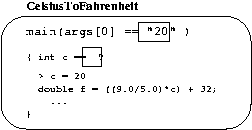
The remaining statements in the main method execute in the fashion seen in earlier execution traces; in particular, a DecimalFormat object is created in the same manner as the Integer object, and its format method returns the string, "68.0", which is printed.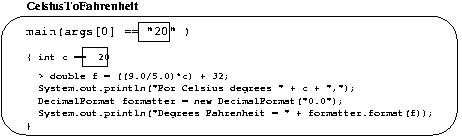
java MakeChange 3 46
As we noted in the previous Chapter, the Java compiler performs a thorough job of checking spelling and grammar. For example, perhaps Line 4 of our program was written
System.out.println( (1+2(*3 );The compiler notices this and announces,
Test.java:4: ')' expected.
System.out.println( (1+2(*3 );
^
Sometimes the narrative (here,
')' expected) is not so enlightening,
but the identification of the error's location is always helpful.
When using variables, take care with their declarations; one common error is misspelling the data-type name, String:
Test1.java:5: Class string not found in type declaration. string s; ^The error message is not so helpful, but the location of the error, is the tip-off.
With the inclusion of arithmetic expressions, a new form of error, a data-type error, can appear. For example, the statement,
System.out.println(3 + true);generates this compiler complaint,
Test.java:4: Incompatible type for +. Can't convert boolean to int.
System.out.println(3 + true);
^
which states that integers and booleans cannot be added together.
Although such error messages are an annoyance initially, you
will find that they are a great assistance because
they locate problems that would certainly
cause disaster if the program was executed.
Data-type errors also arise if a programmer attempts to save a value of incorrect type in a variable, e.g.,
int i = true;The compiler will refuse to allow the assignment. The reason should be clear---if the next statement in the program was
System.out.println(i * 2);then a disaster would arise. A variable's data type is a ``guarantee'' that the variable holds a value of a specific format, and the Java compiler ensures that the guarantee is maintained.
A related issue is whether a variable holds any value at all; consider this example:
int i; System.out.println(i * 2);If allowed to execute, these statements would cause disaster, because i holds no number to multiply by 2. The Java compiler notices this and complains.
Yet another variable-related error is the declaration of one name in two declarations:
int a = 1; double a = 2.5; System.out.println(a); // which a?The compiler refuses to allow such ambiguities and announces a redeclaration error.
The previous diagnoses by the compiler are a great help, because they prevent disasters that would arise if the program was executed. Unfortunately, the Java compiler cannot detect all errors in advance of execution. For example, divison by zero is a disaster, and it is hidden within this sequence of statements:
int i = 0; System.out.println(1 / i);These statements are spelled correctly and are correctly typed, but when they are executed, the program stops with this announcement:
java.lang.ArithmeticException: / by zero
at Test.main(Test.java:4)
This is a run-time error, an
exception. The message
identifies the line (here, Line 4) where the error arises and explains, in
somewhat technical jargon, what the error is.
The above example of an exception is a bit contrived, but exceptions readily arise when a program's user types incorrect input information as a program argument. Consider this program sequence:
int i = new Integer(args[0]).intValue(); System.out.println(1 / i);If the program's user enters 0 as the program argument, the program will halt with the same exception as just seen---the program is properly written, but its user has caused the run-time error. Even worse, if the user submits a non-number for the input, e.g., abc, this exception is generated:
java.lang.NumberFormatException: abc
at java.lang.Integer.parseInt(Integer.java)
at java.lang.Integer.(Integer.java)
at Test.main(Test.java:4)
The error message notes that the exception was triggered at Line 4
and that the origin of the error lays within the Integer
object created in that line.
Finally, some errors will not be identified by either the Java compiler and interpreter. For example, perhaps you wish to print whether the values held by variables x and y are the same, and you write:
int x = 3; int y = 7; System.out.println(x = y);The statements pass the inspection of the Java compiler, and when you start the application, you expect to see either true or false appear. Instead, you will see 7!
The reason for this surprising behavior is that x = y is an assignment and not a test for equality (x == y). The statement, System.out.println(x = y), assigns y's value to x's cell and then prints it. For historical reasons, the Java compiler allows assignments to appear where arithmetic expressions are expected, and results like the one seen here are the consequence. Remember to use == for equality comparisons.
Identifiers are used to name variables, of course, but they are used for naming classes and methods also, e.g., Total and println are also identifiers and must be spelled appropriately. For consistent style, classes are named by identifiers that begin with an upper-case letter, whereas method names and variable names are named by identifiers that begin with lower-case letters.
Java's keywords have special meaning to the Java compiler and cannot be used as identifiers. Here is the list of keywords: abstract boolean break byte case cast catch char class const continue default do double else extends final finally float for future generic goto if implements import inner instanceof int interface long native new null operator outer package private protected public rest return short static super switch synchronized this throw throws transient try var void volatile while
Here is a listing of the main topics covered in this chapter:
int quarters = 5;
System.out.println( (quarters * 25) + (dimes * 10)
+ (nickels * 5) + (pennies * 1) );
money = money % 25;
int c = 22; double f = ((9.0/5.0) * c) + 32;
int c = new Integer(args[0]).intValue();
-b + \/ b2 - 4ac -b - \/ b2 - 4ac
x = ------------------ and x = -------------------
2a 2a
Write an application that computes these roots from program arguments
for a, b, and c.
(Hint: the square root of E is coded in Java as Math.sqrt(E).)
total = p(( 1 + i ) )n)Write an application computes the compounded total based on program arguments for p, i, and n. (Hint: the power expression, ab, is coded in Java as Math.pow(a,b).)
(1 + i)y *p*i
payment = -----------------
(1 + i)y - 1
Write an application that computes this formula for the appropriate
program arguments.
(Hint: the power expression, ab, is coded in Java as
Math.pow(a,b).)
zn - 1
debt = (p * zn) - ( payment * ------- )
z - 1
where z = 1 + i, and payment is defined in the previous
exercise.
Extend the application in the previous exercise so that it also prints the remaining debt for the Years 0 through 5 of the calculated loan.
(1+i)y+1 - (1+i)
total = (p * (1+i)y) + (c*( ----------------- )
i
Write an application that computes total for the four
input values.
total * (1+i)z-1 * i
annual_payment = ----------------------
(1+i)z - 1
assuming i is the annual interest that is paid into the
remaining money.
Write an application that computes the formula given the three inputs.
Vf - Vi
acceleration = -----------
t
where Vi is the automobile's initial velocity,
Vf is its finial velocity, and t is the
elapsed time the vehicle took, starting from
Vi, to reach Vf.
(Note: to use the formula,
the measures of velocity and time must be consistent, that is,
if velocities are expressed in miles per hour, then time must be expressed
in hours. The resulting accleration will be in terms of miles and hours.)
distance = Vit + (1/2)a(t2)(Again, the measures of values must be consistent: If velocity is stated in terms of miles per hour, then time must be stated in hours, and distance will be computed in miles.) Use this formula to write the following applications:
289932 is 3 days, 8 hours, 32 minutes, and 12 seconds
22 in binary is 010110(Hint: Study the change-making program for inspiration, and use System.out.print to print one symbol of the answer at a time.)
Write an application that accepts an integer in the range -99,999 to 99,999 as its input and prints as its output the sum of the integer's digits and whether or not the integer is divisible by 9. The output might read as follows:
For input 12345, the sum of its digits is 15. Divisible by 9? false
Did you know that 33 degrees Celsuis is 91.4 degrees Fahrenheit?
java PrimeTest 28The program replies
2 divides 28? true 3 divides 28? false 5 divides 28? false 7 divides 28? true
Almost all the computations in this text rely on just integers, doubles, booleans, and strings. But the Java language possesses several other primitive data types, and we survey them here.
The data type int includes only those whole numbers that can be binary coded in a single storage word of 32 bits---that is, numbers that fall in the range of -2 billion to 2 billion (more precisely, between -231 and (231)-1). To work with integers that fall outside this range, we must use long integers. (The data type is long.) Create a long integer by writing a number followed by an L, e.g., 3000000000L is a long 3 billion. Long variables are declared in the standard way, e.g.,
long x = 3000000000L;
Longs are needed because answers that fall outside the range of the int type are unpredictable. For example, write a Java program to compute 2000000000 + 1000000000 and compare the result to 2000000000L + 1000000000L The former overflows, because the answer is too large to be an integer, and the result is nonsensical. If you plan to work with numbers that grow large, it is best to work with longs.
At the opposite end of the spectrum is the byte data type, which consists of those ``small'' integers in the range -128 to 127, that is, those integers that can be represented inside the computer in just one byte---eight bits---of space. For example, 75 appears inside the computer as the byte 01001011. (To make 75 a byte value, write (byte)75.) Byte variables look like this:
byte x = (byte)75;One can perform arithmetic on byte values, but overflow is a constant danger.
Java also supports the data type float of fractional numbers with 8 digits of precision. A float is written as a fractional number followed by the letter, F. For example, 10.0F/3.0F calculates to 3.3333333. A double number can be truncated to 8 digits of precision by casting it to a float, e.g.,
double d = 10/3.0; System.out.println( (float)d );displays 3.3333333, which might look more attractive than 3.3333333333333335, which would be displayed if the cast was omitted.
Floats can be written in exponential notation e.g.,
float x = 3e-4F;which saves .0003F in x. Table 9 summarizes the data types we have encountered.
TABLE 9: data types==============================================
| Data Type name | Members | Sample values | Sample expression |
| byte | one-byte whole numbers, in range -128 to 127 | (byte)3 (byte)-12 | (byte)3 + (byte)1 |
| int | one-word integers (whole numbers), in range -2 billion to 2 billion | 3, -2000, 0 | 3+(2-1) |
| long | two-word integers (whole numbers) | 3000000000L, 3L | 2000000000L + 1000000000L |
| float | fractional numbers with 8 digits of precision | 6.1F, 3.0E5F, | (float)(10.0/3.0F) |
| double | fractional numbers with 16 digits of precision | 6.1, 3.0E5, -1e-1 | 10.5 / -3.0 |
| char | single characters (two-byte integers) | 'a', '\n', '2' | 'a' + 1 |
| boolean | truth values | true, false | (6 + 2) > 5 |
| String | text strings | "Hello to you!", "", "49" | "Hello " + "to" |
ENDTABLE===========================================================
TABLE 10: mathematical methods======================================
| Constant name | Semantics | Data typing |
| Math.PI | the value of PI, 3.14159... | double |
| Math.E | the value of E, 2.71828... | double |
| Method | Semantics | Data typing |
| Math.abs(E) | returns the absolute value of its numeric argument, E | returns the same data type as its argument, e.g., a double argument yields a double result |
| Math.ceil(E) | returns the nearest integer value that is not less than E. (That is, if E has a non-zero fraction, then E is increased upwards to the nearest integer.) | E should be a double; the result is a double |
| Math.floor(E) | returns the nearest integer value that is not greater than E. (That is, if E has a non-zero fraction, then E is decreased downwards to the nearest integer.) | E should be a double; the result is a double |
| Math.cos(E) | returns the cosine of its argument, E, a numeric value in radians. (Note: 180 degrees equals PI radians.) | returns a double |
| Math.max(E1, E2) | returns the maximum of its two numeric arguments | Similar to multiplication---the result data type depends on the types of the arguments |
| Math.min(E1, E2) | returns the minimum of its two numeric arguments | Similar to multiplication---the result data type depends on the types of the arguments |
| Math.pow(E1, E2) | returns E1 raised to the power E2: E1E2 | Both arguments must be numeric type; the result is a double |
| Math.random() | returns a (pseudo)random number that is 0.0 or greater but less than 1.0 | the result has type double |
| Math.round(E) | returns E rounded to the nearest whole number | if E has type float, the result has type int; if E has type double, the result has type long |
| Math.sin(E) | returns the sine of its argument, E, a numeric value in radians. (Note: 180 degrees equals PI radians.) | returns a double |
| Math.sqrt(E) | returns the square root of its argument | The arguments must be numeric; the result is a double |
| Math.tan(E) | returns the tangent of its argument, E, a numeric value in radians. (Note: 180 degrees equals PI radians.) | returns a double |
ENDTABLE=========================================================
The syntax and semantics of expressions and variables are surprisingly rich, and we will reap rewards from investing some time in study. The starting point is the notion of ``data type'':
TYPE ::= PRIMITIVE_TYPE | REFERENCE_TYPE PRIMITIVE_TYPE ::= boolean | byte | int | long | char | float | double REFERENCE_TYPE ::= IDENTIFIER | TYPE[]Types are either primitive types or reference types; objects have data types that are REFERENCE_TYPEs, which are names of classes---identifiers like GregorianCalendar. Chapter 2 hinted that String[] is also a data type, and this will be confirmed in Chapter 8.
Semantics: In concept, a data type names a collection of related values, e.g., int names the collection of integer numbers. In practice, the Java compiler uses data types to monitor consistent use of variables and values; see the section, ``Data Type Checking'' for details.
DECLARATION ::= TYPE IDENTIFIER [[ = INITIAL_EXPRESSION ]]? ;A variable's declaration consists of a data type, followed by the variable name, followed by an optional initialization expression. (Recall that the [[ E ]]? states that the E-part is optional.) The data type of the INITIAL_EXPRESSION must be consistent with the TYPE in the declaration.
See the section, ``Java Keywords and Identifiers,'' for the syntax of Java identifiers.
Semantics: A declaration creates a cell, named by the identifier, to hold values of the indicated data type. The cell receives the value computed from the initial expression (if any).
STATEMENT ::= DECLARATION
| STATEMENT_EXPRESSION ;
STATEMENT_EXPRESSION ::= OBJECT_CONSTRUCTION | INVOCATION | ASSIGNMENT
The syntax of an assignment statement goes
ASSIGNMENT := VARIABLE = EXPRESSION VARIABLE ::= IDENTIFIERThe Java compiler enforces that the data type of the expression to the right of the equality operator is compatible with the type of the variable to the left of the equality.
Semantics: An assignment proceeds in three stages:
EXPRESSION ::= LITERAL
| VARIABLE
| EXPRESSION INFIX_OPERATOR EXPRESSION
| PREFIX_OPERATOR EXPRESSION
| ( EXPRESSION )
| ( TYPE ) EXPRESSION
| STATEMENT_EXPRESSION
LITERAL ::= BOOLEAN_LITERAL
| INTEGER_LITERAL | LONG_LITERAL
| FLOAT_LITERAL | DOUBLE_LITERAL
| CHAR_LITERAL | STRING_LITERAL
INFIX_OPERATOR ::= + | - | * | / | %
| < | > | <= | >= | == | !=
PREFIX_OPERATOR ::= -
INITIAL_EXPRESSION ::= EXPRESSION
A LITERAL is a constant-valued expression, like
49, true, or "abc".
The ( TYPE ) EXPRESSION is a cast expression,
e.g., (int)3.5.
Semantics:
Evaluation of an expression proceeds from left to right, following
the operator precedences set down in the section, ``Operator Precedences.''