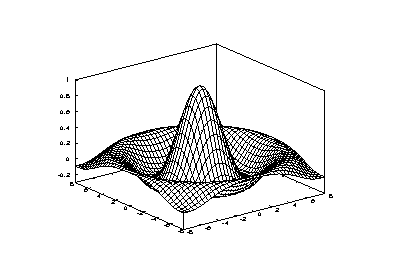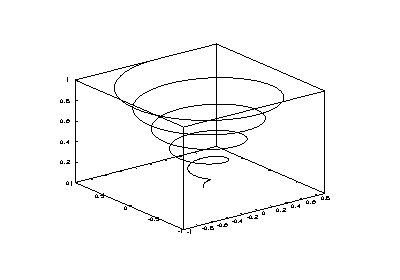| GNU Octave Manual Version 3 by John W. Eaton, David Bateman, Søren Hauberg Paperback (6"x9"), 568 pages ISBN 095461206X RRP £24.95 ($39.95) |
15.1.2 Three-Dimensional Plotting
The function mesh produces mesh surface plots. For example,
tx = ty = linspace (-8, 8, 41)'; [xx, yy] = meshgrid (tx, ty); r = sqrt (xx .^ 2 + yy .^ 2) + eps; tz = sin (r) ./ r; mesh (tx, ty, tz);
produces the familiar “sombrero” plot shown in Figure 15-5. Note
the use of the function meshgrid to create matrices of X and Y
coordinates to use for plotting the Z data. The ndgrid function
is similar to meshgrid, but works for N-dimensional matrices.
The meshc function is similar to mesh, but also produces a
plot of contours for the surface.
The plot3 function displays arbitrary three-dimensional data,
without requiring it to form a surface. For example
t = 0:0.1:10*pi; r = linspace (0, 1, numel (t)); z = linspace (0, 1, numel (t)); plot3 (r.*sin(t), r.*cos(t), z);
displays the spiral in three dimensions shown in Figure 15-6.
Finally, the view function changes the viewpoint for
three-dimensional plots.
- Function File: mesh (x, y, z)
- Plot a mesh given matrices x, and y from
meshgridand a matrix z corresponding to the x and y coordinates of the mesh. If x and y are vectors, then a typical vertex is (x(j), y(i), z(i,j)). Thus, columns of z correspond to different x values and rows of z correspond to different y values.See also meshgrid, contour
- Function File: meshc (x, y, z)
- Plot a mesh and contour given matrices x, and y from
meshgridand a matrix z corresponding to the x and y coordinates of the mesh. If x and y are vectors, then a typical vertex is (x(j), y(i), z(i,j)). Thus, columns of z correspond to different x values and rows of z correspond to different y values.See also meshgrid, mesh, contour
- Function File: hidden (mode)
- Function File: hidden ()
- Manipulation the mesh hidden line removal. Called with no argument
the hidden line removal is toggled. The argument mode can be either
'on' or 'off' and the set of the hidden line removal is set accordingly.
See also mesh, meshc, surf
- Function File: surf (x, y, z)
- Plot a surface given matrices x, and y from
meshgridand a matrix z corresponding to the x and y coordinates of the mesh. If x and y are vectors, then a typical vertex is (x(j), y(i), z(i,j)). Thus, columns of z correspond to different x values and rows of z correspond to different y values.See also mesh, surface
- Function File: surfc (x, y, z)
- Plot a surface and contour given matrices x, and y from
meshgridand a matrix z corresponding to the x and y coordinates of the mesh. If x and y are vectors, then a typical vertex is (x(j), y(i), z(i,j)). Thus, columns of z correspond to different x values and rows of z correspond to different y values.See also meshgrid, surf, contour
- Function File: [xx, yy, zz] = meshgrid (x, y, z)
- Function File: [xx, yy] = meshgrid (x, y)
- Function File: [xx, yy] = meshgrid (x)
- Given vectors of x and y and z coordinates, and
returning 3 arguments, return three dimensional arrays corresponding
to the x, y, and z coordinates of a mesh. When
returning only 2 arguments, return matrices corresponding to the
x and y coordinates of a mesh. The rows of xx are
copies of x, and the columns of yy are copies of y.
If y is omitted, then it is assumed to be the same as x,
and z is assumed the same as y.
See also mesh, contour
- Function File: [y1, y2, ..., yn] = ndgrid (x1, x2, ..., xn)
- Function File: [y1, y2, ..., yn] = ndgrid (x)
- Given n vectors x1, ... xn,
ndgridreturns n arrays of dimension n. The elements of the i-th output argument contains the elements of the vector xi repeated over all dimensions different from the i-th dimension. Calling ndgrid with only one input argument x is equivalent of calling ndgrid with all n input arguments equal to x:[y1, y2, ..., yn] = ndgrid (x, ..., x)
See also meshgrid
- Function File: plot3 (args)
- Produce three-dimensional plots. Many different combinations of
arguments are possible. The simplest form is
plot3 (x, y, z)
in which the arguments are taken to be the vertices of the points to be plotted in three dimensions. If all arguments are vectors of the same length, then a single continuous line is drawn. If all arguments are matrices, then each column of the matrices is treated as a separate line. No attempt is made to transpose the arguments to make the number of rows match.
If only two arguments are given, as
plot3 (x, c)
the real and imaginary parts of the second argument are used as the y and z coordinates, respectively.
If only one argument is given, as
plot3 (c)
the real and imaginary parts of the argument are used as the y and z values, and they are plotted versus their index.
Arguments may also be given in groups of three as
plot3 (x1, y1, z1, x2, y2, z2, ...)
in which each set of three arguments is treated as a separate line or set of lines in three dimensions.
To plot multiple one- or two-argument groups, separate each group with an empty format string, as
plot3 (x1, c1, "", c2, "", ...)
An example of the use of
plot3isz = [0:0.05:5]; plot3 (cos(2*pi*z), sin(2*pi*z), z, ";helix;"); plot3 (z, exp(2i*pi*z), ";complex sinusoid;");
See also plot
- Function File: view (azimuth, elevation)
- Function File: view (dims)
- Function File: [azimuth, elevation] = view ()
- Set or get the viewpoint for the current axes.
- Function File: shading (type)
- Function File: shading (ax, ...)
- Set the shading of surface or patch graphic objects. Valid arguments
for type are
"flat","interp", or"faceted". If ax is given the shading is applied to axis ax instead of the current axis.
| ISBN 095461206X | GNU Octave Manual Version 3 | See the print edition |