

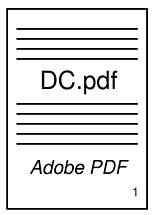 Approximately 6 megabytes
Approximately 6 megabytes  Approximately 28 megabytes
Approximately 28 megabytes
"How do I view and/or print PostScript documents," you ask? Easy! Just download some free software at: www.cs.wisc.edu/~ghost.
There you'll find GSview and Ghostscript, two progams necessary to display and print Postscript files (they'll even display and print compressed PostScript files!). These programs also display and format Adobe PDF files as a bonus. Versions for Windows, OS/2, and Linux available.
 Approximately 31 megabytes
Approximately 31 megabytes
 Approximately 2.5 megabytes
Approximately 2.5 megabytes
To "compile" these source files into a viewable format, you will need the following pieces of software (all available freely over the internet):
If you opt for the smaller of the two files (DCtiny.tar.gz), you'll also need a set of graphic manipulation utilities released as a package called ImageMagick. Specifically, the utility you'll need is named Mogrify. The larger of the two source archive files contains all graphic images in two formats, Encapsulated PostScript (*.eps) and JPEG (*.jpg). This makes for a large file. The smaller source archive file only contains Encapsulated PostScript for schematic diagrams and JPEG images for photographs. This makes for a much smaller file, but it requires that you do some image conversion on your end. If you have access to other image manipulation software capable of converting hundreds of files with a batch command, you won't have to use ImageMagick.