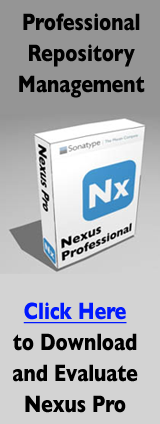Ruby is an object-oriented scripting language which provides a rich set of facilities for meta-programming and reflection. Ruby's reliance on closures and blocks make for a programming style that is both compact and powerful. Although Ruby has been around since 1993, most people came to know Ruby after it was made popular by a Ruby-based web framework known as Ruby on Rails. JRuby is a Ruby interpreter written in Java. For more information about the Ruby language, see: http://www.ruby-lang.org/, and for more information about JRuby, see: http://jruby.codehaus.org/.
To create a Maven plugin using JRuby, you will need to have a
pom.xml and a single Mojo implemented in Ruby. To
get started, create a project directory named
firstruby-maven-plugin. Place the following
pom.xml in this directory.
Example 18.4. POM for a JRuby Maven Plugin
<project>
<modelVersion>4.0.0</modelVersion>
<groupId>org.sonatype.mavenbook.plugins</groupId>
<artifactId>firstruby-maven-plugin</artifactId>
<name>Example Ruby Mojo - firstruby-maven-plugin</name>
<packaging>maven-plugin</packaging>
<version>1.0-SNAPSHOT</version>
<dependencies>
<dependency>
<groupId>org.codehaus.mojo</groupId>
<artifactId>jruby-maven-plugin</artifactId>
<version>1.0-beta-4</version>
<scope>runtime</scope>
</dependency>
</dependencies>
<build>
<plugins>
<plugin>
<artifactId>maven-plugin-plugin</artifactId>
<version>2.3</version>
<dependencies>
<dependency>
<groupId>org.codehaus.mojo</groupId>
<artifactId>jruby-maven-plugin</artifactId>
<version>1.0-beta-4</version>
</dependency>
</dependencies>
</plugin>
</plugins>
</build>
</project>Next, you will need to create a Mojo implemented in Ruby. Maven is
going to look for a Ruby Mojo in
/data/hudson-temporal-data/hudson-orchestrator-home/workspace/Book-To-Production/content-zh/src/main/scripts. Put the following Ruby
class in
/data/hudson-temporal-data/hudson-orchestrator-home/workspace/Book-To-Production/content-zh/src/main/scripts/echo.rb.
Example 18.5. The Echo Ruby Mojo
# Prints a message
# @goal "echo"
# @phase "validate"
class Echo < Mojo
# @parameter type="java.lang.String" default-value="Hello Maven World" expression="${message}"
def message
end
def execute
info $message
end
end
run_mojo Echo
The Echo class must extend
Mojo, and it must override the
execute() method. At the end of the
echo.rb file, you will need to run the mojo with
"run_mojo Echo". To install this plugin, run mvn
install:
$ mvn install
[INFO] Scanning for projects...
[INFO] ------------------------------------------------------------------------
[INFO] Building Example Ruby Mojo - firstruby-maven-plugin
[INFO] task-segment: [install]
[INFO] ------------------------------------------------------------------------
...
[INFO] [plugin:descriptor]
...
[INFO] Applying extractor for language: jruby
[INFO] Ruby Mojo File: /echo.rb
[INFO] Extractor for language: jruby found 1 mojo descriptors.
...
[INFO] ------------------------------------------------------------------------
[INFO] BUILD SUCCESSFUL
[INFO] ------------------------------------------------------------------------
During the build, you should see that the Maven Plugin Plugin's
descriptor goal applies the JRuby extractor to create a
plugin.xml which captures the annotations in the
Echo class. If you've configured your default
plugin groups to include org.sonatype.mavenbook.plugins,
you should be able to run this echo goal with the following
command-line:
$ mvn firstruby:echo
...
[INFO] [firstruby:echo]
[INFO] Hello Maven World
...