 | Chapter 2: JDBC |  |

Before we discuss all of the individual components of JDBC, let's look at a simple example that incorporates most of the major pieces of JDBC functionality. Example 2-1 loads a driver, connects to the database, executes some SQL, and retrieves the results. It also keeps an eye out for any database-related errors.
import java.sql.*;
public class JDBCSample {
public static void main(java.lang.String[] args) {
try {
// This is where we load the driver
Class.forName("sun.jdbc.odbc.JdbcOdbcDriver");
}
catch (ClassNotFoundException e) {
System.out.println("Unable to load Driver Class");
return;
}
try {
// All database access is within a try/catch block. Connect to database,
// specifying particular database, username, and password
Connection con = DriverManager.getConnection("jdbc:odbc:companydb",
"", "");
// Create and execute an SQL Statement
Statement stmt = con.createStatement();
ResultSet rs = stmt.executeQuery("SELECT FIRST_NAME FROM EMPLOYEES");
// Display the SQL Results
while(rs.next()) {
System.out.println(rs.getString("FIRST_NAME"));
}
// Make sure our database resources are released
rs.close();
stmt.close();
con.close();
}
catch (SQLException se) {
// Inform user of any SQL errors
System.out.println("SQL Exception: " + se.getMessage());
se.printStackTrace(System.out);
}
}
}
Example 2-1 starts out by loading a JDBC driver class (in this case, Sun's JDBC-ODBC Bridge). Then it creates a database connection, represented by a Connection object, using that driver. With the database connection, we can create a Statement object to represent an SQL statement. Executing an SQL statement produces a ResultSet that contains the results of a query. The program displays the results and then cleans up the resources it has used. If an error occurs, a SQLException is thrown, so our program traps that exception and displays some of the information it encapsulates.
Clearly, there is a lot going on in this simple program. Every Java application that uses JDBC follows these basic steps, so the following sections discuss each step in much more detail.
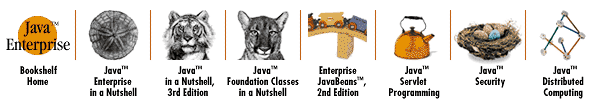
Copyright © 2001 O'Reilly & Associates. All rights reserved.