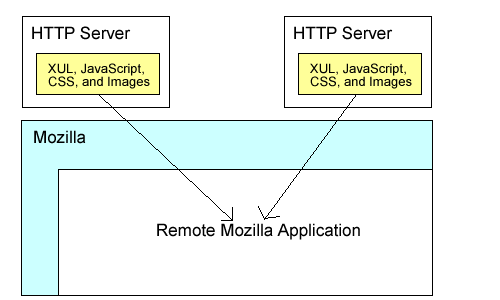Chapter 12. Remote Applications
Remote applications developed with Mozilla use an application without having to endure a full download process. Given the fundamental similarities of Mozilla and standard web content, a remote Mozilla application can work much like a regular web page. For example, you can point people to your project at http://www.foobar.com/myApp.xul, and if they use Mozilla (or a browser that is built with Mozilla, such as Netscape 7), the browser window becomes the application. Serving an application in this way allows you to use most features of a locally installed Mozilla program and gives you unique options that aren't otherwise available. These options are discussed in this chapter.
This chapter explores this alternative distribution method and compares it to how an installable application is built. Generally, there is no difference between these two types of applications other than how they are delivered. However, you should be aware of the difficulties encountered when using remote applications.
One of the most important aspects of remote applications for Mozilla is the XPFE environment, or more specifically, the use of XUL/XBL, JavaScript, and CSS. Using the XPFE in remote application development offers more possibilities than, for example, just embedding Gecko into your application. It is the focus of this chapter.
12.1. Directions in Remote Application Development
Currently, remote Mozilla applications are not prevalent because development focuses on making the client applications as stable and efficient as possible. Therefore, this area of Mozilla development is largely speculative. This chapter argues that remote applications are worth looking at more closely.
One advantage a remote Mozilla application has over a client application is that a developer doesn't have to worry about an installer. Also, all users have access to the latest version of your application. Because the application is stored centrally on a server instead of on the local computer of everyone who tries your program, when you update it, you make an update available to all users.
Remote software applications might be hosted in a centralized point on the network, on multiple nodes, or on any random node in a Peer to Peer (P2P) fashion. It's even possible to have a whole suite of remote Mozilla applications hosted on several computers combined into one coherent package. Figure 12-1 shows one scenario for a simple distributed Mozilla application.
Currently, one of the remote application's biggest disadvantages is that it has very restricted JavaScript privileges. Here, privileges refer to the ability to carry out certain functionalities on the local system. As many high-profile "worm" viruses emerge routinely these days, security restrictions on downloadable scripts and applications are understandable. Some of the most high-profile malicious scripts access the local file system. This is not a problem unique to the Mozilla environment, but it is something to be aware of when planning and implementing a remote application.
To improve security, Mozilla automatically limits what JavaScript has access to on your computer when the executed scripts come from a computer other than the local one. One workaround uses signed scripts, as described in the Section 12.6 section later in this chapter. You can also have users set a special preference to enable universal XPConnect privileges to both local and remote files. To learn how to open up the security sandbox in this way, see the section Section 12.7 later in this chapter.