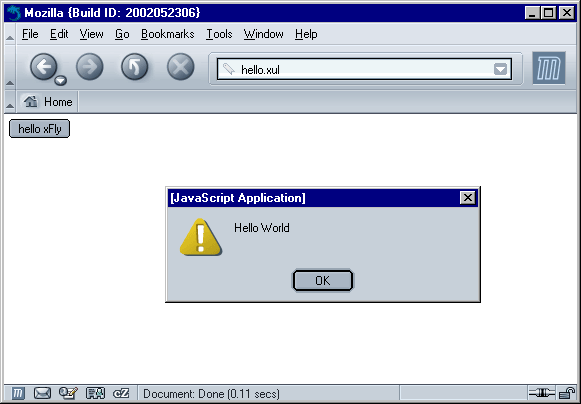Chapter 2. Getting Started
To help you start creating applications as quickly as possible, this chapter presents two "Hello World" examples that demonstrate the beginning stages of Mozilla application development.
The first example is a simple XUL file that is loaded into the browser window. This example is then expanded on by adding additional features to the XUL file, such as imported stylesheets and JavaScript functions. The second "Hello World" example shows how to turn files like these into packages, which are the modular, bundled sets of files that fit together to make Mozilla applications or new modules for the Mozilla browser.
These examples provide a context for discussing the development of Mozilla applications. The first example focuses on creating and editing the basic file types, and the second focuses on the organization and distribution of applications on the Mozilla platform.
2.1. Simple XUL Example
Like all good "Hello World" applications, Example 2-1 shows one of the simplest possible examples of XUL. Although it is small, it demonstrates some important aspects of XUL programming, including the use of event handlers to add behavior and the use of a box to lay out elements properly within the window. This example also provides a context for discussing more general features of the language, such as the file format, the namespace, and some XUL programming conventions.
Use your text editor to save the code in Example 2-1 in a file called hello.xul and then load the file in Mozilla (you can do this by using File > Open File from the browser window and browsing to where you saved the file). You should see a button in the upper-left corner of the browser window that brings up an alert box when clicked. Figure 2-1 shows an example of the alert pop-up window that appears.
The next few sections describe this sample file in more detail. The covered topics include the file itself, the syntax of the markup, XUL namespaces, and the basic layout of a XUL file.