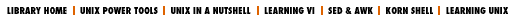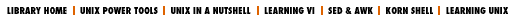Index

Symbols
| A
| B
| C
| D
| E
| F
| G
| H
| I
| J
| K
| L
| M
| N
| O
| P
| Q
| R
| S
| T
| U
| V
| W
| X
| Y
| Z
Index: P
- :p (print) command (ex)
: 5.1. ex Commands
- p (put) command
- 2.3. Simple Edits
- 2.3.5.4. Problems with deletions
- 2.3.6. Moving Text
- with named buffers
- 2.3.7. Copying Text
- 4.3. Making Use of Buffers
- 4.3.2. Yanking to Named Buffers
- 5.5.5. Edits Between Files
- P (put) command
: 2.3.6. Moving Text
- with named buffers
- 2.3.7. Copying Text
- 4.3. Making Use of Buffers
- 4.3.2. Yanking to Named Buffers
- 5.5.5. Edits Between Files
- :p (put) command (ex)
: 5.5.5. Edits Between Files
- \p, \P metacharacters
- 11.7. Extended Regular Expressions
- 12.7. Extended Regular Expressions
- PAGE UP, PAGE DOWN keys, mapping
: 7.3.8. Mapping Other Special Keys
- pana values (lptype option)
: 10.10.1. Display Modes
- paragraphs
- delimiters for
: 3.2. Movement by Text Blocks
- moving by
: 3.2. Movement by Text Blocks
- parentheses ()
- \(...\) metacharacters
- 6.3.1. Metacharacters Used in Search Patterns
- 11.7. Extended Regular Expressions
- 12.7. Extended Regular Expressions
- [(, ]) (matching) commands (vim)
: 11.10.2.3. Cursor motion commands for programming
- ( (move cursor) command
: 3.2. Movement by Text Blocks
- ) (move cursor) command
: 3.2. Movement by Text Blocks
- finding and removing
: 7.3.5. More Examples of Mapping Keys
- as grouping metacharacter
- 8.4. Extended Regular Expressions
- 9.7. Extended Regular Expressions
- matching
: 7.5.2. A Special Search Command
- parts of files, saving
: 5.3.2. Saving Part of a File
- :paste-to-clipboard command (xvile)
: 12.6.2.4. Clipboard
- path option (vim)
: 11.10.2.2. Include file searching
- "Pattern not found" message
: 3.3. Movement by Searches
- pattern searching
: 3.3. Movement by Searches
- configuration options for
: 7.1.4. Some Useful Options
- ex commands for
- 5.2.4. Search Patterns
- 5.2.6. Global Searches
- global pattern-matching rules
: 6.3. Pattern-Matching Rules
- examples
: 6.4. Pattern-Matching Examples
- POSIX bracket expressions
: 6.3.2. POSIX Bracket Expressions
- replacement-string metacharacters
: 6.3.3. Metacharacters Used in Replacement Strings
- search-pattern metacharacters
: 6.3.1. Metacharacters Used in Search Patterns
- substitution tricks
: 6.3.4. More Substitution Tricks
- incremental searching (vi clones)
: 8.6.4. Incremental Searching
- nvi editor
: 9.8.5. Incremental Searching
- vile editor
: 12.8.5. Incremental Searching
- vim editor
: 11.8.5. Incremental Searching
- making case-insensitive
: 7.1.1. The :set Command
- matching brackets
: 7.5.2. A Special Search Command
- opening files at specific place
: 4.2.1. Advancing to a Specific Place
- replacing text and
: (see replacing text)
- within lines
: 3.3.2. Current Line Searches
- wrapping searches
- 3.3. Movement by Searches
- 3.3.1. Repeating Searches
- percent sign (%)
- for current filename
: 5.5.3. Calling in New Files
- every line symbol (ex)
: 6. Global Replacement
- matching brackets
: 7.5.2. A Special Search Command
- representing every line (ex)
: 5.2.3. Line Addressing Symbols
- vim extended matching command
: 11.10.2.3. Cursor motion commands for programming
- period (.)
- current line symbol (ex)
: 5.2.3. Line Addressing Symbols
- metacharacter
: 6.3.1. Metacharacters Used in Search Patterns
- repeat command
- 2.3.8.1. Repeat
- 6.1. Confirming Substitutions
- "Permission denied" message
- 1.1.2. Problems Opening Files
- 1.2.1. Problems Saving Files
- piping into vile
: 12.10.4. Miscellaneous Small Features
- place marking
: 4.4. Marking Your Place
- plus sign (+)
- \+ metacharacter
- 10.7. Extended Regular Expressions
- 11.7. Extended Regular Expressions
- 12.7. Extended Regular Expressions
- metacharacter
- 8.4. Extended Regular Expressions
- 9.7. Extended Regular Expressions
- move cursor command
- 2.2.1. Single Movements
- 3.1.5. Movement by Line
- for next file lines (ex)
: 5.2.3. Line Addressing Symbols
- running commands when starting vi
: 4.2.1. Advancing to a Specific Place
- :po command (Solaris vi)
: 8.5.3.1. Solaris vi
- :pop (:po) command (elvis)
: 10.8.2. Tag Stacks
- :pop (:po) command (vile)
: 12.8.2. Tag Stacks
- :pop (:po) command (vim)
: 11.8.2. Tag Stacks
- :position-window command (vile)
: 12.5. Multiwindow Editing
- POSIX bracket expressions
: 6.3.2. POSIX Bracket Expressions
- post-read, post-write files (elvis)
- 10.4.2. Initialization Steps
- 10.10.2. Pre- and Post-Operation Control Files
- pound sign (#)
- [#, ]# (matching) commands (vim)
: 11.10.2.3. Cursor motion commands for programming
- for alternate filename
: 5.5.3. Calling in New Files
- show line numbers command
: 5.2.2. Defining a Range of Lines
- :pre command (ex)
- 1.2.1. Problems Saving Files
- 4.2.3. Recovering a Buffer
- pre-read, pre-write files (elvis)
- 10.4.2. Initialization Steps
- 10.10.2. Pre- and Post-Operation Control Files
- prepfont display mode (elvis)
: 10.9.2. Syntax Highlighting
- :Previous command (nvi)
: 9.5. Multiwindow Editing
- previous file, switching to
: 5.5.4. Switching Files from vi
- :previous-window command (vile)
: 12.5. Multiwindow Editing
- printing
- elvis print management
: 10.10.1. Display Modes
- lines
: 5.1. ex Commands
- procedure language, vile
: 12.10.3. The Procedure Language
- programming assistance
: 8.7. Programming Assistance
- C, C++ features (vim)
: 11.10.2. C and C++ Programming Features
- edit-compile speedup
: 8.7.1. Edit-Compile Speedup
- elvis editor
: 10.9.1. Edit-Compile Speedup
- vile editor
: 12.9.1. Edit-Compile Speedup
- vim editor
: 11.9.1. Edit-Compile Speedup
- elvis editor
: 10.9. Programming Assistance
- source code editing
: 7.5. Editing Program Source Code
- indentation control
: 7.5.1. Indentation Control
- matching brackets
: 7.5.2. A Special Search Command
- using tags
: 7.5.3. Using Tags
- syntax highlighting
: 8.7.2. Syntax Highlighting
- elvis display modes
- 10.9.2. Syntax Highlighting
- 10.10.1. Display Modes
- vile editor
: 12.9.2. Syntax Highlighting
- vim display modes
: 11.9.2. Syntax Highlighting
- using tags
: 8.5. Enhanced Tags
- vile editor
: 12.9. Programming Assistance
- vim editor
: 11.9. Programming Assistance
- prompt line
: 1.1.1. Opening a File
- ps, ps2 values (lptype option)
: 10.10.1. Display Modes
- putting text
: 2.3. Simple Edits
- deleting and (cut-and-paste)
: 2.3.6. Moving Text
- from named buffers
- 2.3.7. Copying Text
- 4.3. Making Use of Buffers
- 4.3.2. Yanking to Named Buffers
- 5.5.5. Edits Between Files
- yanking and (copy-and-paste)
: 2.3.7. Copying Text
Symbols
| A
| B
| C
| D
| E
| F
| G
| H
| I
| J
| K
| L
| M
| N
| O
| P
| Q
| R
| S
| T
| U
| V
| W
| X
| Y
| Z
Copyright © 1999
O'Reilly & Associates, Inc.
All Rights Reserved.