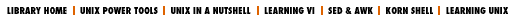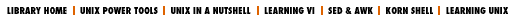Index

Symbols
| A
| B
| C
| D
| E
| F
| G
| H
| I
| J
| K
| L
| M
| N
| O
| P
| Q
| R
| S
| T
| U
| V
| W
| X
| Y
| Z
Index: T
- :t (copy) command (ex)
: 5.2. Editing with ex
- t (search line) command
: 3.3.2. Current Line Searches
- T (search line) command
: 3.3.2. Current Line Searches
- \t metacharacter
: 11.7. Extended Regular Expressions
- -t option (elvis)
: 10.2. Important Command-Line Arguments
- -t option (nvi)
: 9.2. Important Command-Line Arguments
- -t option (vile)
: 12.2. Important Command-Line Arguments
- -t option (vim)
: 11.4.1. Initialization for All vim Invocations
- :Ta, Tag commands (nvi)
- 9.5. Multiwindow Editing
- 9.8.2. Tag Stacks
- ta, tag commands (nvi)
: 9.8.2. Tag Stacks
- :ta, tag commands (Solaris vi)
: 8.5.3.1. Solaris vi
- :tag command
- 8.5.3. Tag Stacks
- 10.11. elvis Futures
- :tag (:ta) command (elvis)
: 10.8.2. Tag Stacks
- :tag command (ex)
: 7.5.3. Using Tags
- :tag (:ta) command (vile)
: 12.8.2. Tag Stacks
- :tag (:ta) command (vim)
: 11.8.2. Tag Stacks
- tag stacks
: 8.5.3. Tag Stacks
- elvis editor
: 10.8.2. Tag Stacks
- nvi editor
: 9.8.2. Tag Stacks
- Solaris vi
- 7.5.3. Using Tags
- 8.5.3.1. Solaris vi
- vile editor
: 12.8.2. Tag Stacks
- vim editor
: 11.8.2. Tag Stacks
- tagignorecare option (vile)
: 12.8.2. Tag Stacks
- taglength (tl) option (elvis)
: 10.8.2. Tag Stacks
- taglength (tl) option (Solaris vi)
: 8.5.3.1. Solaris vi
- taglength (tl) option (vim)
: 11.8.2. Tag Stacks
- taglength option (nvi)
: 9.8.2. Tag Stacks
- taglength option (vile)
: 12.8.2. Tag Stacks
- :tagp, tagpop commands (nvi)
: 9.8.2. Tag Stacks
- tagpath option (elvis)
: 10.8.2. Tag Stacks
- tagpath option (Solaris vi)
: 8.5.3.1. Solaris vi
- tagprg option (elvis)
: 10.11. elvis Futures
- tagrelative option (vile)
: 12.8.2. Tag Stacks
- tagrelative option (vim)
: 11.8.2. Tag Stacks
- :tags command (Solaris vi)
: 8.5.3.1. Solaris vi
- :tags command (vim)
: 11.8.2. Tag Stacks
- tags file format
- 8.5.2. The New tags Format
- 9.8.2. Tag Stacks
- tags option (elvis)
: 10.8.2. Tag Stacks
- tags option (nvi)
: 9.8.2. Tag Stacks
- tags option (Solaris vi)
: 8.5.3.1. Solaris vi
- tags option (vile)
: 12.8.2. Tag Stacks
- tags option (vim)
: 11.8.2. Tag Stacks
- tagstack option (elvis)
: 10.8.2. Tag Stacks
- tagstack option (Solaris vi)
: 8.5.3.1. Solaris vi
- :tagt, tagtop commands (nvi)
: 9.8.2. Tag Stacks
- tagword option (vile)
: 12.8.2. Tag Stacks
- TERM environment variable
: 1.1.2. Problems Opening Files
- TERM environment variable (vim)
: 11.4.1. Initialization for All vim Invocations
- term option (vim)
: 11.4.1. Initialization for All vim Invocations
- termcap entries
- 1.1.2. Problems Opening Files
- 7.1. Customizing vi
- "Termcap entry too long" message
: 1.1.2. Problems Opening Files
- termcap library
: 12.9.2. Syntax Highlighting
- terminal type
: 1.1.2. Problems Opening Files
- terminals, intelligent vs. dumb
: 2.3.1. Inserting New Text
- terminfo entries
- 1.1.2. Problems Opening Files
- 7.1. Customizing vi
- text
- (see also characters; lines; words)
- 2.6. Review of Basic vi Commands
- case conversions
- 2.3.4. Changing Case
- 6.3.3. Metacharacters Used in Replacement Strings
- copying
: 2.3.7. Copying Text
- copying (yank-and-put)
: 2.3. Simple Edits
- deleting
- 2.3. Simple Edits
- 2.3.5. Deleting Text
- 3.3.2. Current Line Searches
- by characters
- 2.1. vi Commands
- 2.3.5.3. Characters
- with ex editor
: 5.2.4. Search Patterns
- by lines
: 2.3.5.2. Lines
- named buffers for
- 2.3.7. Copying Text
- 4.3. Making Use of Buffers
- 4.3.2. Yanking to Named Buffers
- 5.5.5. Edits Between Files
- numbered buffers for
- 2.3.6. Moving Text
- 4.3. Making Use of Buffers
- recovering deletions
: 4.3.1. Recovering Deletions
- undoing deletions
: 2.3.5.4. Problems with deletions
- by words
: 2.3.5.1. Words
- editing commands (review)
: 2.6. Review of Basic vi Commands
- filtering through UNIX commands
: 7.2.1. Filtering Text Through a Command
- finding and deleting parentheses
: 7.3.5. More Examples of Mapping Keys
- indentation control
: 7.5.1. Indentation Control
- inserting
: 2.4. More Ways to Insert Text
- a (append) command
- 2.3. Simple Edits
- 2.3.2. Appending Text
- handling long insertions
- 2.3.8.1. Repeat
- 7.3.5. More Examples of Mapping Keys
- 8.6.2. Arbitrary Length Lines and Binary Data
- 9.8.4. Arbitrary Length Lines and Binary Data
- 10.8.4. Arbitrary Length Lines and Binary Data
- 11.8.4. Arbitrary Length Lines and Binary Data
- 12.8.4. Arbitrary Length Lines and Binary Data
- in insert mode
- 1.1.3. Modus Operandi
- 2.1. vi Commands
- moving
: 2.3.6. Moving Text
- switching database items (example)
: 6.5.2. Switching Items in a Database
- moving (delete-and-put)
: 2.3. Simple Edits
- reformatting (vile)
: 12.10.4. Miscellaneous Small Features
- replacing (changing)
- 2.3. Simple Edits
- 2.3.3. Changing Text
- 3.3.1.1. Changing through searching
- globally
: 6. Global Replacement
- searching for
: (see pattern searching)
- transposing characters
: 2.3.6.1. Transposing two letters
- text blocks
- filtering through UNIX commands
: 7.2.1. Filtering Text Through a Command
- moving by patterns
: 6.4.2. Block Move by Patterns
- range of lines (ex)
- 5.2.2. Defining a Range of Lines
- 5.2.5. Redefining the Current Line Position
- saving parts of files
: 5.3.2. Saving Part of a File
- sorting (example)
: 7.4.3. Sorting Text Blocks: A Sample ex Script
- text blocks, moving by
- 2.2.4. Movement by Text Blocks
- 3.2. Movement by Text Blocks
- text editors
: 1. The vi Text Editor
- tilde (~)
- :~ (substitute using last search pattern) command (ex)
: 6.3.4. More Substitution Tricks
- along left screen margin
: 1.1.1. Opening a File
- case conversion command
: 2.3.4. Changing Case
- as last replacement text
: 6.3.1. Metacharacters Used in Search Patterns
- metacharacter
- 6.3.3. Metacharacters Used in Replacement Strings
- 11.7. Extended Regular Expressions
- tl (taglength) option (elvis)
: 10.8.2. Tag Stacks
- tl (taglength) option (Solaris vi)
: 8.5.3.1. Solaris vi
- tl (taglength) option (vim)
: 11.8.2. Tag Stacks
- :tlast (:tl) command (vim)
: 11.8.2. Tag Stacks
- /tmp (special filename, nvi)
: 9.10. Interesting Features
- :tnext (:tn) command (vim)
: 11.8.2. Tag Stacks
- :tNext (:tN) command (vim)
: 11.8.2. Tag Stacks
- :toggle-buffer-list command (vile)
: 12.5. Multiwindow Editing
- toggle options (ex), setting
: 7.1.1. The :set Command
- toolbar, elvis
: 10.6.3. The Toolbar
- :tprevious (:tp) command (vim)
: 11.8.2. Tag Stacks
- transposing characters
: 2.3.6.1. Transposing two letters
- transposing words
: 2.3.6.1. Transposing two letters
- transposing words (example)
- 7.3.2. Using the map Command
- 7.3.5. More Examples of Mapping Keys
- :trewind (:tr) command (vim)
: 11.8.2. Tag Stacks
- troff
- alphabetizing glossary (example)
: 7.4.3. Sorting Text Blocks: A Sample ex Script
- converting glossary to (example)
: 7.3.4. Complex Mapping Example
- put emboldening codes around words
: 7.3.5. More Examples of Mapping Keys
- troff formatting package
: 1. The vi Text Editor
- troubleshooting
- deleting text
: 2.3.5.4. Problems with deletions
- opening files
: 1.1.2. Problems Opening Files
- saving edits
: 1.2.1. Problems Saving Files
- :tselect (:ts) command (vim)
: 11.8.2. Tag Stacks
- type-over
: (see c command)
Symbols
| A
| B
| C
| D
| E
| F
| G
| H
| I
| J
| K
| L
| M
| N
| O
| P
| Q
| R
| S
| T
| U
| V
| W
| X
| Y
| Z
Copyright © 1999
O'Reilly & Associates, Inc.
All Rights Reserved.