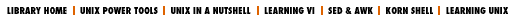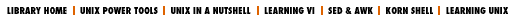Index

Symbols
| A
| B
| C
| D
| E
| F
| G
| H
| I
| J
| K
| L
| M
| N
| O
| P
| Q
| R
| S
| T
| U
| V
| W
| X
| Y
| Z
Index: R
- :r (read) command (ex)
: 5.4. Copying a File into Another File
- r (replace character) command
- 2.3.3.3. Characters
- 2.4.1. Numeric Arguments for Insert Commands
- R (replace character) command
- 2.3.3.4. Substituting text
- 2.4. More Ways to Insert Text
- -R command-line option
: 4.2.2. Read-only Mode
- \r metacharacter
: 11.7. Extended Regular Expressions
- -r, -R options (elvis)
: 10.2. Important Command-Line Arguments
- -r, -R options (vi)
: 4.2.3. Recovering a Buffer
- -r, -R options (nvi)
: 9.2. Important Command-Line Arguments
- -R option (vile)
: 12.2. Important Command-Line Arguments
- -r, -R options (vim)
: 11.2. Important Command-Line Arguments
- range of lines
- 5.2.2. Defining a Range of Lines
- 5.2.5. Redefining the Current Line Position
- :read command (ex)
- reading UNIX command output
: 7.2. Executing UNIX Commands
- :read command (ex)
: 5.4. Copying a File into Another File
- read-hook option (vile)
: 12.10.3. The Procedure Language
- "[Read only]" message
: 1.1.2. Problems Opening Files
- read-only mode
: 4.2.2. Read-only Mode
- recovering deletions
- 2.3.5.4. Problems with deletions
- 4.3.1. Recovering Deletions
- recovering the buffer
: 4.2.3. Recovering a Buffer
- redrawing screen
: 3.1.3. Redrawing the Screen
- dumb terminals and
: 2.3.1. Inserting New Text
- reformatting text (vile)
: 12.10.4. Miscellaneous Small Features
- regular expressions
- 6.3. Pattern-Matching Rules
- 8.4. Extended Regular Expressions
- elvis editor
: 10.7. Extended Regular Expressions
- metacharacters
- in replacement strings
: 6.3.3. Metacharacters Used in Replacement Strings
- in search patterns
: 6.3.1. Metacharacters Used in Search Patterns
- substitution tricks
: 6.3.4. More Substitution Tricks
- nvi editor
: 9.7. Extended Regular Expressions
- pattern-matching examples
: 6.4. Pattern-Matching Examples
- POSIX bracket expressions
: 6.3.2. POSIX Bracket Expressions
- vile editor
: 12.7. Extended Regular Expressions
- vim editor
: 11.7. Extended Regular Expressions
- relative line addressing (ex)
: 5.2.3. Line Addressing Symbols
- relative pathnames
: 1.1.1. Opening a File
- renaming buffer (ex)
: 5.3.1. Renaming the Buffer
- repeating commands
: 2.3.8.1. Repeat
- :g command for (example)
: 6.5.3. Using :g to Repeat a Command
- global substitutions
: 6.3.4. More Substitution Tricks
- pattern searches
- 3.3.1. Repeating Searches
- 3.3.2. Current Line Searches
- searching numbered buffers
: 4.3.1. Recovering Deletions
- replacing text
- 2.3. Simple Edits
- 2.3.3. Changing Text
- by characters
: 2.3.3.3. Characters
- globally
: 6. Global Replacement
- confirming substitutions
: 6.1. Confirming Substitutions
- context sensitivity
: 6.2. Context-Sensitive Replacement
- replacement-string metacharacters
: 6.3.3. Metacharacters Used in Replacement Strings
- substitution tricks
: 6.3.4. More Substitution Tricks
- by lines
- 2.3.3.2. Lines
- 2.3.3.4. Substituting text
- searching and
: 3.3.1.1. Changing through searching
- by words
: 2.3.3.1. Words
- repositioning screen
: 3.1.2. Repositioning the Screen with z
- :resize command (nvi)
: 9.5. Multiwindow Editing
- :resize (:res) command (vim)
: 11.5. Multiwindow Editing
- :resize-window command (vile)
: 12.5. Multiwindow Editing
- :restore-window command (vile)
: 12.5. Multiwindow Editing
- RETURN key
- moving with
- 2.2.1. Single Movements
- 3.1.5. Movement by Line
- newlines in insert mode
: 2.2.3. Movement Within a Line
- :reverse-incremental-search command (vile)
: 12.8.5. Incremental Searching
- :rew, :rewind commands (ex)
: 5.5.2. Using the Argument List
- right margin, setting
: 2.2.3. Movement Within a Line
- right/left scrolling
: 8.6.5. Left-Right Scrolling
- elvis editor
: 10.8.5. Left-Right Scrolling
- nvi editor
: 9.8.6. Left-Right Scrolling
- vile editor
: 12.8.6. Left-Right Scrolling
- vim editor
: 11.8.6. Left-Right Scrolling
- rm command (Unix)
: 1.2.1. Problems Saving Files
- ruler option
: 8.6.7. Mode Indicators
Symbols
| A
| B
| C
| D
| E
| F
| G
| H
| I
| J
| K
| L
| M
| N
| O
| P
| Q
| R
| S
| T
| U
| V
| W
| X
| Y
| Z
Copyright © 1999
O'Reilly & Associates, Inc.
All Rights Reserved.